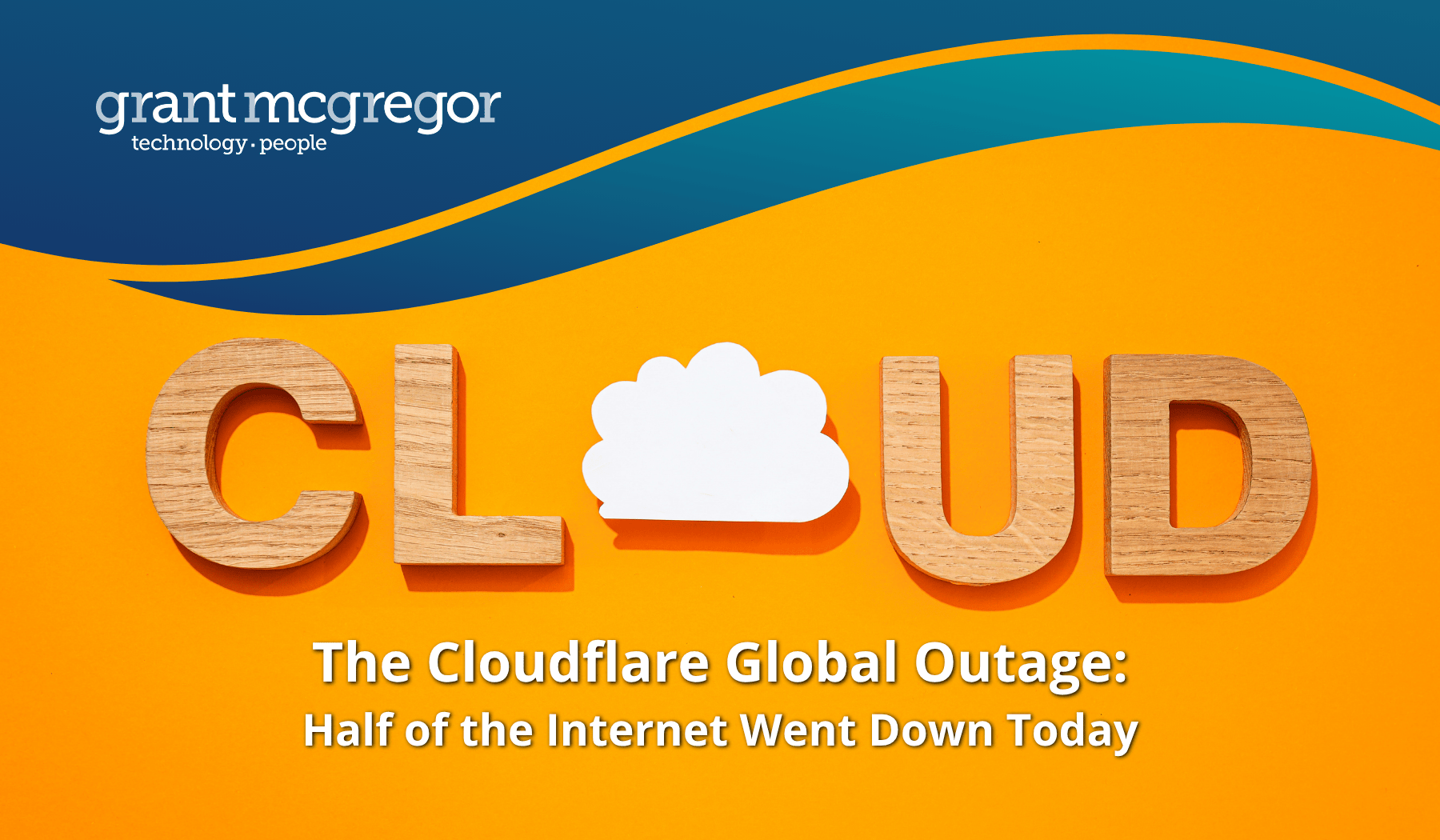Best new Teams features added in 2022

Microsoft continually adds new features into Teams, ensuring that for business video communications it stays ahead of the rest of the field. Here’s the Grant McGregor team’s pick of some of the best new Teams features added by Microsoft in the second half of 2022.
We love Microsoft Teams for video communication, hybrid working and telephony solutions. This update about features added in Autumn & Winter 2022, builds on our previous blogs about new Teams features:
• 8 Cool Features You Should Be Using in Microsoft Teams
• Another 8 Great Features You Should Be Using in Microsoft Teams
• New for 2022: Ten Great New Features in Microsoft Teams
Here’s our pick of the latest features that can enhance your enjoyment and productivity when using Microsoft Teams.
#1. Cameo in PowerPoint Live
If you regularly give presentations to virtual audiences, whether sales presentations to a prospect or in larger group meetings, you’ll love the new Cameo feature. You can seamlessly integrate your Teams camera feed into your presentation. You can customise where and how you appear on the slides, so you can prepare your slides in advance accordingly. Or Teams offers layout recommendations for optimal viewing. Use PowerPoint Live in Teams when you’re ready to present.
#2. Together mode in Teams meetings
Together mode is a great feature. Designed to help participants feel as though they are in the same room during virtual meetings, it is now possible for meeting organisers and presenters to select together mode so that everyone in the meeting has the same view.
We love the new option for assigning seats to participants.
#3. Collaborative annotations in Teams Whiteboard
Whiteboard in Teams is a brilliant tool for digital collaboration. Now, it’s possible for multiple people to annotate what you’re sharing on your whiteboard at the same time. While you’re sharing your full screen in a meeting, simply select “start annotation”.
#4. Automatic transcription of Teams meetings
We love the recording and transcription functions in Teams, they can be a real boost to productivity and really useful when going back to an old brief or project meeting. If you’ve ever forgotten to start the recording at the beginning of a session, you know how frustrating that can be.
To solve this problem, you can now create recordings and transcriptions automatically in Teams. You’ll need your Teams admin to enable transcriptions for the organisation. Then a meeting organiser can set the “Record automatically” meeting option and both the recording and the transcription will begin automatically when the meeting starts.
The recording and transcription feature has also now been extended beyond Windows devices and is now available on iOS and Android too.
#5. Polls and ranking in Teams
The Polls app is great to use in Teams meetings for boosting engagement and alignment. In August, Microsoft launched some new poll types(1) for rating and ranking, to further boost engagement and help virtual teams to form consensus. This means you can now respond to polls using arrows or drag-and-drop to show your prioritisation.
#6. Music on hold for call transfer
If you’re using Microsoft Teams for calling, you’ll be pleased to know that your Teams administrators can now set music options for calls when they are placed on hold. You can choose to use one of Microsoft’s tunes or opt to upload and configure your own music choices.
#7. In-room noise suppression control
We love the noise suppression control feature in Microsoft Teams. It works amazingly well – we’ve been in slightly surreal meetings where a participant has been apologising for a dog barking that no one else can hear!
You have been able to adapt your noise suppression levels in Teams desktop for a while and this year Microsoft has included the feature in its Teams rooms controls. Now the Meeting Rooms experience matches the Windows desktop experience.
#8. Intelligent chat translation
When you receive a chat message in Microsoft Teams that is not in your preferred language, Teams offers to translate it for you. There are various options for you, including asking Teams to “Never translate” particular languages. If you opt for translation, Teams will provide an intelligent auto translation. Note that you’ll see the translator icon next to the message, so that you know it’s a translation of the original when you go back to it.
#9. Video clips
You can now record and add video clips in chat directly in Microsoft Teams. We love this feature – it’s great for making your connections a little bit more fun and personable. This feature was added for desktop users earlier this year and is coming to mobile very soon.
#10. Upgraded Teams usage analytics
Did you know there’s a whole raft of Teams usage statistics (and corresponding Graph APIs) in the Microsoft 365 admin centre? In October, Microsoft updated the available reports and APIs to give administrators more detailed information about the use of Teams in your organisation, especially with regards to usage with your line of business apps. Historical usage data of up to 180 days is available for reporting and you can now access data in both the Microsoft 365 admin centre and the Teams admin centre.
Microsoft is continually adding new features to Teams. At its Microsoft Ignite user conference in October 2022, Microsoft also announced news of a new Teams Premium subscription, with a lot more additional and advanced features available to Premium subscribers. We’ll bring you more Teams updates about news and features as they become available.
What now?
If you feel that your organisation could get more out of its existing Microsoft Teams deployment, please reach out to our team – we’re always happy to offer advice.
Similarly, if you’d like to make the switch to Microsoft Teams, we can help with that too.
Call us: 0808 164 4142
Message us: https://www.grantmcgregor.co.uk/contact-us/
Elsewhere on our blog
Catch up on some of our other recent tech topics:
• A recent case exposes why cyber security requires multiple lines of defence
• The year in review: 2022’s biggest tech stories
• What is Cloud Native? Is it something my business should be thinking about?
Sources:
1. https://techcommunity.microsoft.com/t5/microsoft-forms-blog/rating-and-ranking-better-engage-with-your-audience-with-new/ba-p/3611515