Do I need the Premium version of Microsoft Teams?
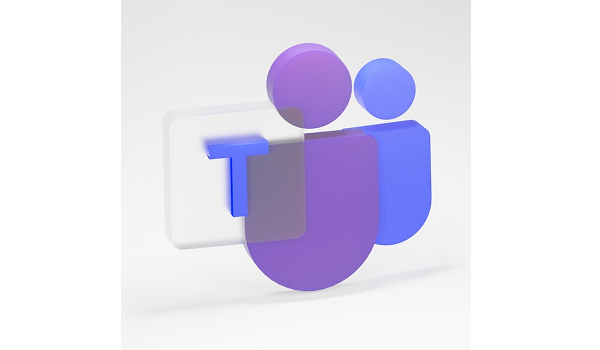
What’s that? we hear you ask… Microsoft has a premium version of Microsoft Teams? Yes, it’s true: the market-leading productivity and communication app now has a premium offering. But what does it offer? And is it something that your organisation should sign up to?
Microsoft announced the imminent arrival of a premium version of Microsoft Teams at its Ignite conference in October 2022. Since then, it’s released further information about what the premium subscription service will offer – and what that means for the version of Microsoft Teams that you already know and love.
Here’s the Grant McGregor team’s breakdown of what you need to know.
What will the new Premium version of Microsoft Teams offer over and above what I have now?
Microsoft has listed a number of new and innovative features which will be exclusively available on the Premium subscription.
These include:
• Custom branding for meetings with custom logos and backgrounds for the Teams lobby and custom scenes for Teams Together Mode.
• Intelligent recap – personalised highlights from Teams meetings.
• AI-generated tasks which are automatically assigned following Teams meetings.
• Personalised insights, including callouts for times in a meeting when a user’s name was mentioned, screens are shared and when people join or leave.
• Intelligent search applied to transcriptions so you can search transcriptions for particular speakers or points of reference.
• Live translations for captions will be available in 40 different languages.
• Advanced meeting security, including watermarks and limiting who can record.
• Advanced webinar features, including automated reminder emails, waitlists, manual approvals, a virtual green room for hosts and presenters to prepare and the ability to manage what attendees see.
There are some really impressive features in this list, especially if you are using Microsoft Teams to run webinars. If any of these features appeal to you, then it is worth considering upgrading to the Premium offering.
What features will be lost from the standard subscription service I have now?
Unfortunately, at the same time as bundling a whole host of new features into its Microsoft Teams Premium subscription, Microsoft is also moving some of the features you know and love away from the standard Teams subscription.
This means a number of Teams features will no longer be available on the standard plan – only in Premium. This includes:
• Live translated captions.
• Timeline markers in Teams meeting recordings for when a user leaves or joins a meeting.
• Custom organisation in Teams Together Mode screens.
• SMS notifications for virtual appointments.
• Organisational analytics in the Teams admin centre for virtual appointments.
• Virtual appointments scheduled queue view.
If you are currently using any of these features regularly, you’re going to want to upgrade to the Premium version.
When will these changes come into effect?
Microsoft Teams Premium has just launched with the official launch date February 2023.
You can sign up for a 30-day trial, however this is only for up to 25 users. For this reason, Microsoft recommend organisations plan their Teams Premium trial period, ensuring all necessary test scenarios are thoroughly vetted before the trial period expires. If the trial goes well and you like the new features, you will be able to seamlessly move onto the Premium subscription.
If you don’t want to upgrade, then you can still continue to use features like live transcriptions for 30 days after the launch of the Premium service. After that, however, you’ll need to upgrade to Premium if you want to continue using them.
What next?
The Grant McGregor team is on hand to answer any of your Teams-related questions. If you would like to know more, get in touch now.
Call us: 0808 164 4142
Message us: https://www.grantmcgregor.co.uk/contact-us
Further reading
There’s lots more information about Microsoft Teams on our blog. Take a look at these recent posts:
• 8 Cool Features You Should Be Using in Microsoft Teams
• Another 8 Great Features You Should Be Using in Microsoft Teams
• Are you using Teams to share sensitive data?
• New for 2022: Ten Great New Features in Microsoft Teams
• And: The best new Teams features added in 2022
Photo by Sunder Muthukumaran on Unsplash




