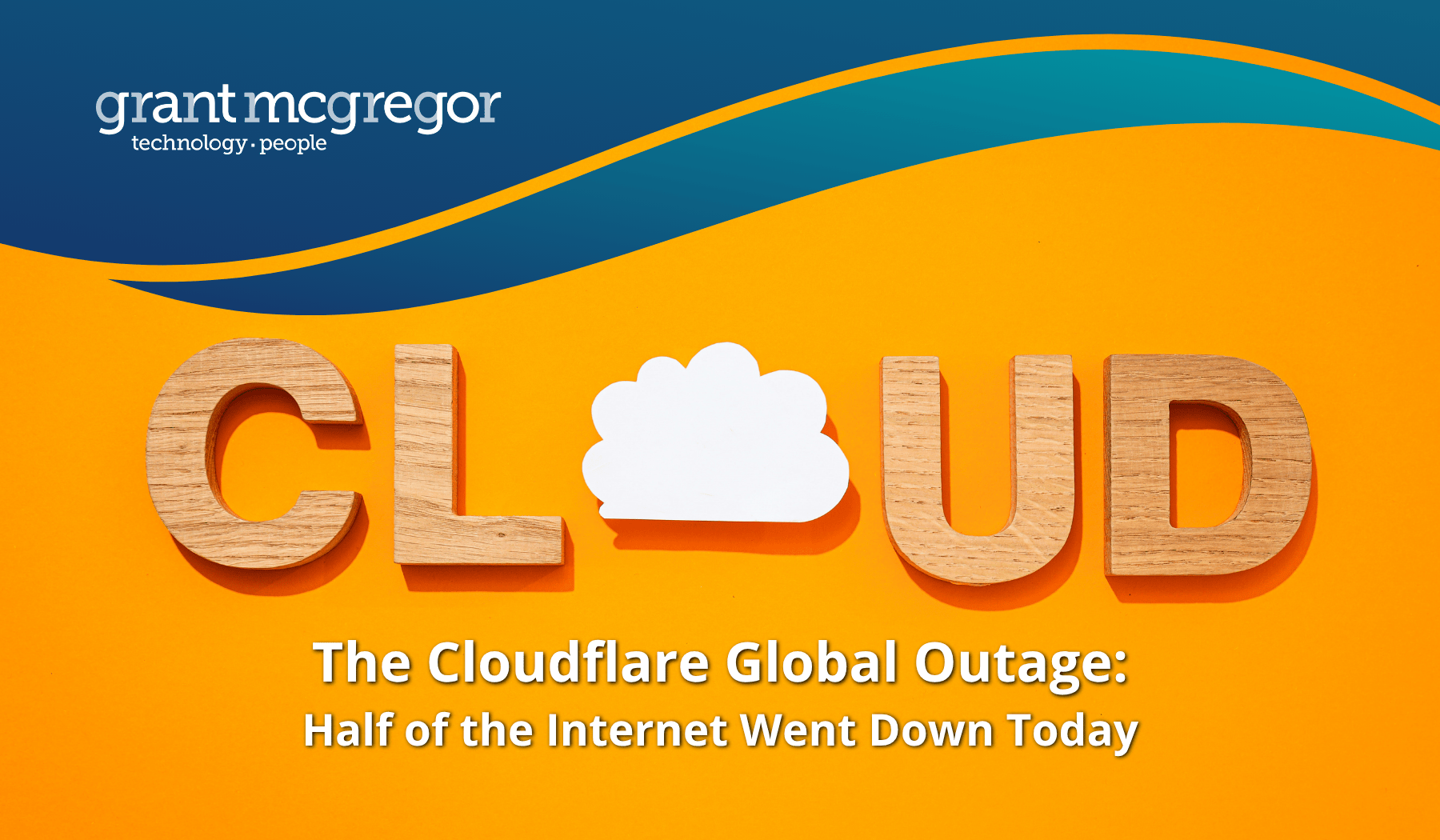How to Fine-Tune Microsoft Copilot for Your Business: A Practical Guide to Copilot Tuning

Microsoft 365 Copilot is quickly becoming a go-to AI assistant across Word, Outlook, Excel and Teams, helping teams draft documents, summarise meetings and automate daily repetitive tasks.
But many organisations still find its outputs too generic, inconsistent, or disconnected from their internal language and processes.
That’s why Microsoft introduced Copilot Tuning: a feature that allows you to train Copilot using your own business data, templates and terminology to produce more accurate, business-specific results that feel like they came from your team.
What Is Microsoft Copilot Tuning?
Copilot Tuning is a new feature within Microsoft Copilot Studio that allows you to fine-tune large language models (LLMs) using your company’s own content. It works without the need for complex coding or a data science team.
You can build domain-specific agents. Think of them as a dedicated proposal writer, an internal policy expert, a document summariser, a customer service knowledge assistant, or even a project report generator - all securely connected to your Microsoft 365 environment.
These agents use your internal content to deliver tailored, context-aware responses directly inside the Microsoft 365 apps your teams already use.
Your data remains securely within your Microsoft 365 tenant - your organisation’s private, cloud-based space for all your Microsoft apps, files and user access. Nothing is shared externally or used to train Microsoft’s general AI models.
When Should You Use Copilot Tuning?
You should consider Copilot Tuning when:
- Copilot’s default responses feel too broad or vague
- You want documents or emails written in your company’s style and structure
- Your staff repeatedly handle the same types of queries or content
- You’re working with high-volume, high-complexity, or high-compliance documents
That said, it’s not ideal for every scenario.
For tasks involving fast-changing data, like daily metrics, recent emails or daily reports,
the default Copilot setup, which searches your content in real time, is usually more effective than creating a trained agent.
What Tasks Can You Fine-Tune Copilot For?
Microsoft currently supports three task types for Copilot Tuning
1. Document Generation
Use fine-tuning to automate the creation of first drafts that follow your internal style, structure and templates.
Examples:
- Generate client proposals for a consultancy using past successful submissions tailored by industry and scope.
- Draft legal contracts for a law firm using pre-approved clauses, terminology and formatting.
- Produce standardised project briefs for a construction company based on previous job specs and delivery frameworks.
- Create funding or grant applications for a charity using prior submissions and predefined success criteria
- Generate job offer letters, automatically adapting tone and detail based on role type and department.
 2. Expert Q&A
2. Expert Q&A
Build an internal knowledge assistant that can answer questions based on your organisation's policies, guidelines and technical documentation, using its terminology and acronyms.
Examples:
- Help new employees navigate HR policies, such as those relating to leave entitlements, benefits and onboarding steps.
- Assist legal and compliance teams by answering questions about regulatory obligations, contract clauses and data protection rules.
- Support IT helpdesk agents with instant access to troubleshooting steps and internal process documentation.
- Provide frontline staff with consistent answers on safety protocols, customer service procedures and product handling rules.
3. Document Summarisation
Fine-tune Copilot to produce summaries that follow your preferred format and highlight the most relevant insights for your audience.
Examples:
- Summarise project documentation into executive-friendly updates, highlighting milestones, risks and next actions.
- Condense technical reports for non-technical stakeholders in product, marketing, or sales teams.
- Extract key points from lengthy legal contracts for faster internal review or board discussion.
- Turn internal audit findings into summary reports for risk committees.
- Summarise customer feedback into themed insights for leadership and service teams.
Don’t confuse repetition with duplication
Copilot Tuning is designed for tasks where the structure stays consistent.
Here’s how that plays out across the three supported task types:
Document Generation
Although each contract or proposal includes different information, they all follow your organisation’s standard structure, tone and formatting. Copilot learns to replicate the style, not the content.
Summarisation
Your reports may change weekly, but your summary format doesn't. If your updates consistently follow a structure of key findings, risks and next steps, Copilot can reliably reproduce that, regardless of the input.
Expert Q&A
Questions may vary, but the source of truth remains the same. If you have internal guidance, compliance documents or process manuals, Copilot can provide consistent answers based on that material, even when queries are worded differently.
The important thing is what stays the same, not what changes. If the structure, tone, or decision logic is repeatable, Copilot Tuning can help you scale it with accuracy and confidence.
Quick Steps to Fine-Tune Copilot
Once you’ve confirmed your task is suitable for tuning, meaning it’s repeatable, well-defined and based on relatively stable content,
here’s how to get started:
1. Start with a clear use case
Focus on a high-value, repeatable task, such as proposal writing, policy summarisation, or internal Q&A.
2. Select high-quality training data
Use approved templates, finalised documents, or knowledge base content that reflects your organisation’s style and logic.
For generation and summarisation tasks, include strong input–output pairs*.
3. Set tone and behaviour guidelines
Add clear instructions inside Copilot Studio (e.g. “Use a formal but approachable tone” or “Only pull from 2023 policy documents”).
4. Train your model and build your agent
Copilot Studio will automatically handle the fine-tuning process in the background, so no coding or data science skills are required.
Once this is complete, you can create an agent and customise its name, prompts and its location (e.g. Teams or Word).
5. Test and refine
Use the preview tools to check the agent’s responses. Adjust your data or instructions if needed and retrain to improve its accuracy and tone.
6. Monitor and iterate over time
Keep the agent updated as your documents or policies evolve. Copilot Tuning is flexible, so you can refresh your model as required.
*What are input–output pairs?
If you want Copilot to summarise weekly project updates, you’ll need to show it what “good” looks like:
• Input: A full project report
• Output: A clear, well-written summary in your standard format (e.g. Key Updates, Risks, Next Steps)
The better your examples, the more accurately Copilot will learn your desired format, tone and structure.
 Final Thought
Final Thought
Copilot delivers value straight out of the box, but tuning takes it to the next level.
It becomes a smarter, more useful extension of your team: one that understands your tone of voice, your documents and your data.
We can help you review your current setup, choose high-impact tasks and walk you through the tuning process.
Connect with Us Today!
Call us: 0808 164 4142
Message us: https://www.grantmcgregor.co.uk/contact-us