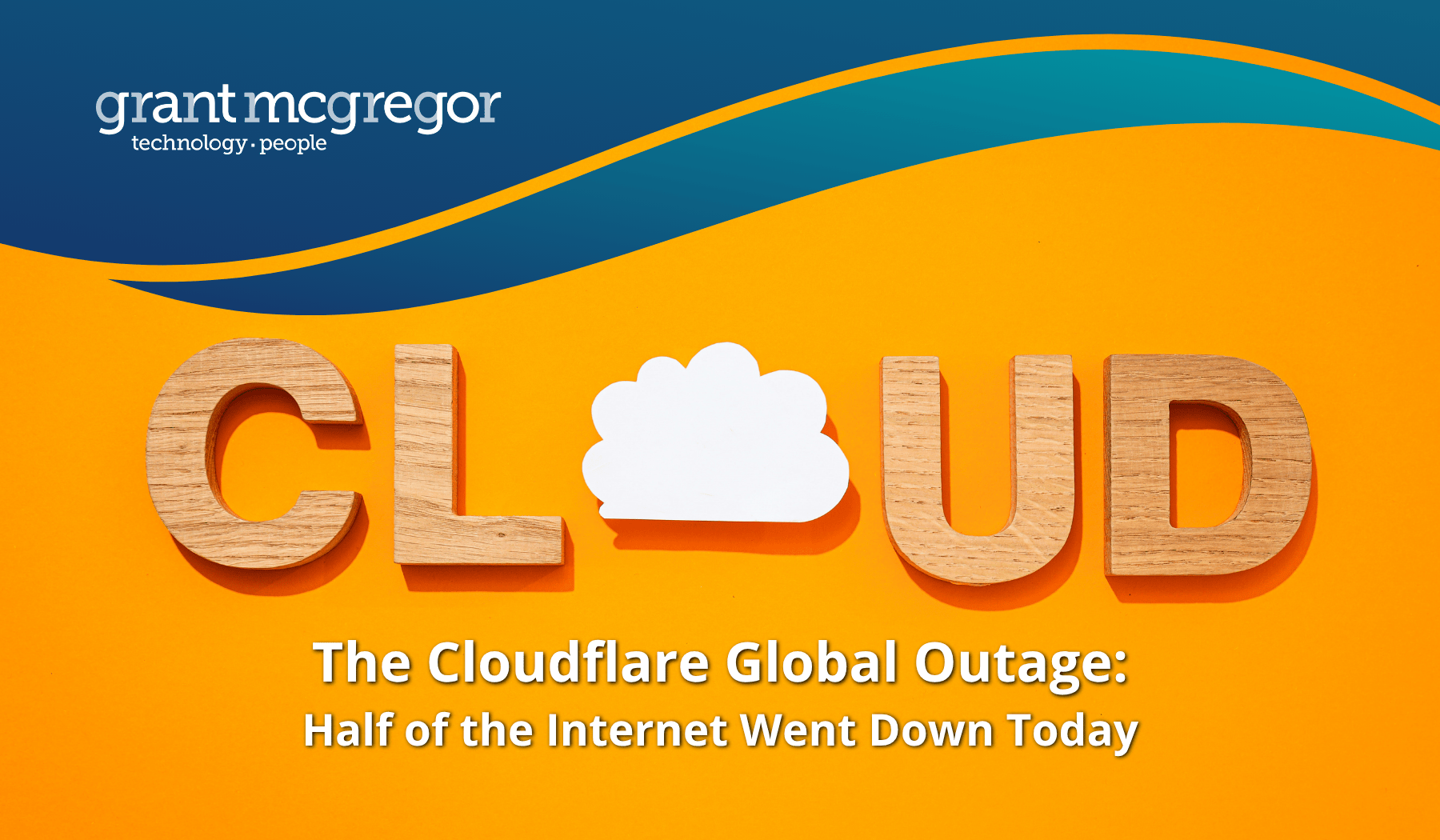What is Microsoft Intune? And do I need it?

Microsoft Intune has been designed by Microsoft as an endpoint management solution. It integrates tightly with other elements of your Microsoft 365 and Azure subscriptions, making it a great choice for most businesses.
Let’s take a closer look so you can determine whether it is right for your organisation.
Microsoft Intune is an endpoint management tool developed by Microsoft. It enables the management of all the devices that have access to your business data , including PCs, laptops and mobile devices whether on your network or remote. Intune also gives you the tools you need to manage the apps and identities used on those devices.
An important part of Intune’s appeal is that it enables organisations to better protect the mobile devices that are issued to and used by staff without the need for an additional mobile device management (MDM) solution. This is especially important in today’s world of remote and hybrid working.
The benefits of Microsoft Intune: device management
In order to better manage the devices and apps used throughout your IT estate Microsoft offers Intune. It helps organisations to better manage and protect all the devices which they issue to staff, as well as personal devices that might be used to access business data, i.e. “bring your own device” (BYOD).
Microsoft Intune helps you manage these devices in line with your company's compliance policies. For example, you may wish to lock down organisational data, prevent interactions between personal and business apps, or require multi-factor sign-in to particular corporate apps.
Using Intune, you can automate policy deployment. You set the policies around security and device configuration and push them out to user groups or device groups. Once enrolled, the device needs only to be connected to the Internet to receive the policies. This helps you to ensure that all of the devices that are accessing your organisational data are kept up to date and are compliant with the applicable policies. In a lot of cases, this replaces the historical roll that an on-premise server would have fulfilled.
The benefits of Microsoft Intune: app management
One of the most important functions of Intune is mobile app management (MAM). You can use Microsoft Intune to manage the apps that your staff access because Intune management features enable you to publish, push, configure, secure, monitor and update apps for your users.
You can also provide your users with access to a self-service company portal. This can help to reduce IT support calls and create a better experience for staff. Amongst other things, staff can use this portal to reset passwords, install apps and join groups.
Using Microsoft Intune with Azure Active Directory
Microsoft Intune integrates with other elements of Microsoft’s Enterprise mobility and security offering, including Azure Active Directory.
For example, the app protection policy component of Microsoft Intune uses Azure Active Directory identity to maintain separation between corporate and personal data.
How does Microsoft Intune work?
Devices must be enrolled into Microsoft Intune. Once the devices are enrolled, your organisation has an inventory of devices that can access enterprise services.
Then, using Intune, updates and configurations can be pushed out to the managed devices. To undertake these tasks, administrators can manage Microsoft Intune via the Azure portal. It is hosted in the Microsoft Azure cloud.
It’s worth talking to an expert IT partner if you’re interested in improving your organisation’s management of mobile and remote devices.
However, from our perspective, the broad capabilities of Microsoft Intune and its tight integration of Microsoft Intune with other elements of the Microsoft product range means that we would recommend it for almost any organisation, especially if you are already using Microsoft tools such as Microsoft 365 and Microsoft Azure.
Are you interested in what Microsoft Intune could enable for your organisation?
Microsoft InTune is included as part of our standard recommended Microsoft 365 licensing package; Microsoft Business Premium.
InTune is also available as part of larger Microsoft 365 packages such as Microsoft Enterprise E3 and E5.
There are many other benefits of the Business Premium package on top of InTune, such as Autopilot, Conditional Access Policies, Data Loss Prevention, Information Protection and Windows Application Deployment.
If your business is not already using Microsoft Business Premium and would like to move to this, please feel free to reach out to us and discuss your licensing options.
Call us on: 0808 164 4142
Message us: https://www.grantmcgregor.co.uk/contact-us
Further reading
Catch up on some of the latest topics on our blog:
• AWS, Azure or Google: Which cloud should you choose?
• Five business processes that could be ripe for automation in your organisation
• Tips for getting the most from Power Platform
• How do you solve a problem like Suella?
• And: What Does the War in Ukraine Mean for Your Cyber Security?