Best practice tips when using SharePoint to create your company Intranet
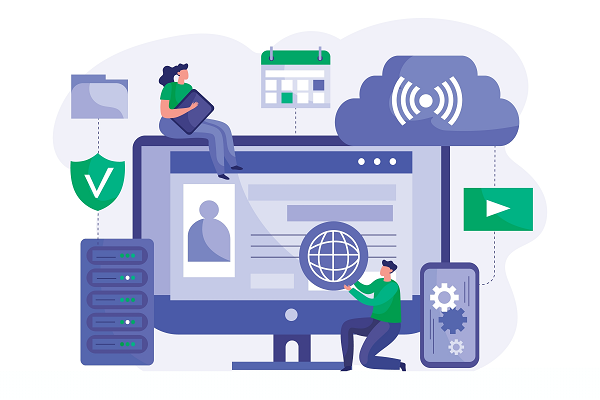
SharePoint is more than a file storage solution. It’s also the basis of many a company Intranet.
The Grant McGregor team takes a look at some of the best ways to leverage this commonly used Microsoft solution as the basis on which to build your company Intranet.
Did you know that a survey by Deloitte found that there was a 20 percent increase in employee satisfaction and a corresponding 87 percent increase in employee retention in organisations that implemented social intranets?
An intranet is a great way to boost internal communication, build employee engagement and promote a sense of belonging. What’s more, a piece of software which your organisation probably already has at its disposal is the perfect tool to build your Intranet!
You’re probably already using Microsoft SharePoint… now, here are our ideas for getting more from it.
Best practice tips when implementing an Intranet using SharePoint
Here are some of the best practice tips we recommend when you build your organisation’s Intranet using Microsoft SharePoint.
#1. Conduct a thorough needs analysis
Before you begin any project, you’ll need to understand the needs of users in order to get a clear picture of their expectations. Ideally, you should build out a minimum viable spec and a list of “nice to haves”. This way, you are clear about what needs to be delivered and what it would be nice to deliver.
First, identify the different groups within your organisation who would use an Intranet. Then work with representatives from each group to build out their user journeys and a detailed needs analysis.
Doing this work in advance means that you can build out the navigation and templates for your SharePoint Intranet site correctly right from the start.
#2. Make use of the integrated tools in SharePoint
Before you get started with planning the build and creating your page template designs, it’s worth familiarising yourself with the different tools and widgets that are available for SharePoint out of the box. It’s likely these existing widgets and tools will meet most of your needs.
If not, you can explore the additional SharePoint tools and apps that are available from respected third parties. On-page widgets include features such as news reels, upcoming events, time zones, weather and share price.
#3. Explore the branding options
SharePoint also offers lots of options for tailoring the look and feel of pages so that your content matches your corporate identity. You can customise all the colours and logos so that your page templates cohere with your brand identity and existing brand guidelines.
#4. Work with local champions
In order to ensure a successful rollout of any big, new technology, it is always a good idea to identify users in each department or location who will act as your local champion(s).
Initially, these individuals will likely be your page editors in different departments and/ or different locations (depending on how you have chosen to organise your Intranet). Focus your early training efforts on these individuals with plenty of time, resources and incentives to encourage their mastery of the solution and their development of the relevant internal Intranet pages.
#5. Tailor content for different groups
Each of your different page owners should be given a series of page templates which they can update and adapt for their local or specialist use.
To help encourage use, particularly in the beginning, building in incentives to ensure page content is regularly updated will pay off. Perhaps user league tables or departmental league tables focusing on page updates, interactions and content updates can be shared on your Intranet, via email or in company Teams meetings?
#6. Inspire end users
Once your champions and page editors are full of enthusiasm, it’s now time to rollout your training and usage incentives to the wider organisation. We recommend investing the time to create user guides, online training via Microsoft Teams and email communications promoting the new Intranet to all staff. Ideally, tailor these messages to particular user groups. This way, you can focus on the content that is of specific interest to them.
Show them how to follow pages of interest to them, so content can be tailored. SharePoint makes it possible to build pages that are tailored automatically to individual users based on the groups to which they belong and the pages they follow. This way, the user’s Intranet experience is that much more engaging.
Users can also download the SharePoint app to their mobile devices to receive notifications about the news that is of interest to them and the pages they follow.
#7. Make use of the stats and insights to drive engagement
As an administrator using SharePoint, you have access to statistics about engagement with the site and particular pages and posts. It’s good practice to use this information to develop your content further.
For example, you can track how much engagement posts receive on different days of the week or at different times of day to help you ensure that your content creators are pushing out their content at a time that will garner the most views, interest and engagement.
#8. Look to the future: Viva Insights and Chat GPT
Microsoft is continuing to develop SharePoint. This means that your roadmap for development will include fantastic new tools such as Viva Insights and Chat GPT. How could these new technologies transform your internal communications?
It’s worth investing the time to plan and think now about how you can continue to enhance your SharePoint Intranet. We know a great Intranet can boost employee satisfaction and retention, so time developing your site will be time well spent.
What next?
If you’d like more advice or information about Microsoft SharePoint or IT project delivery, please get in touch with the Grant McGregor team.
Call us: 0808 164 4142
Message us: www.grantmcgregor.co.uk/contact-us
Further reading
You can find more ideas and best practice tips on the Grant McGregor blog:
• Cyber Crime on the Rise: how can you protect your organisation from it?
• What is a watering hole attack? And how can you protect against it?
• How can your organisation mitigate the tech skills gap?
• Is your business data at risk? Don’t take chances with old tech
• What are the risks of ChatGPT and large language models (LLMs)? And what should you do about them?




