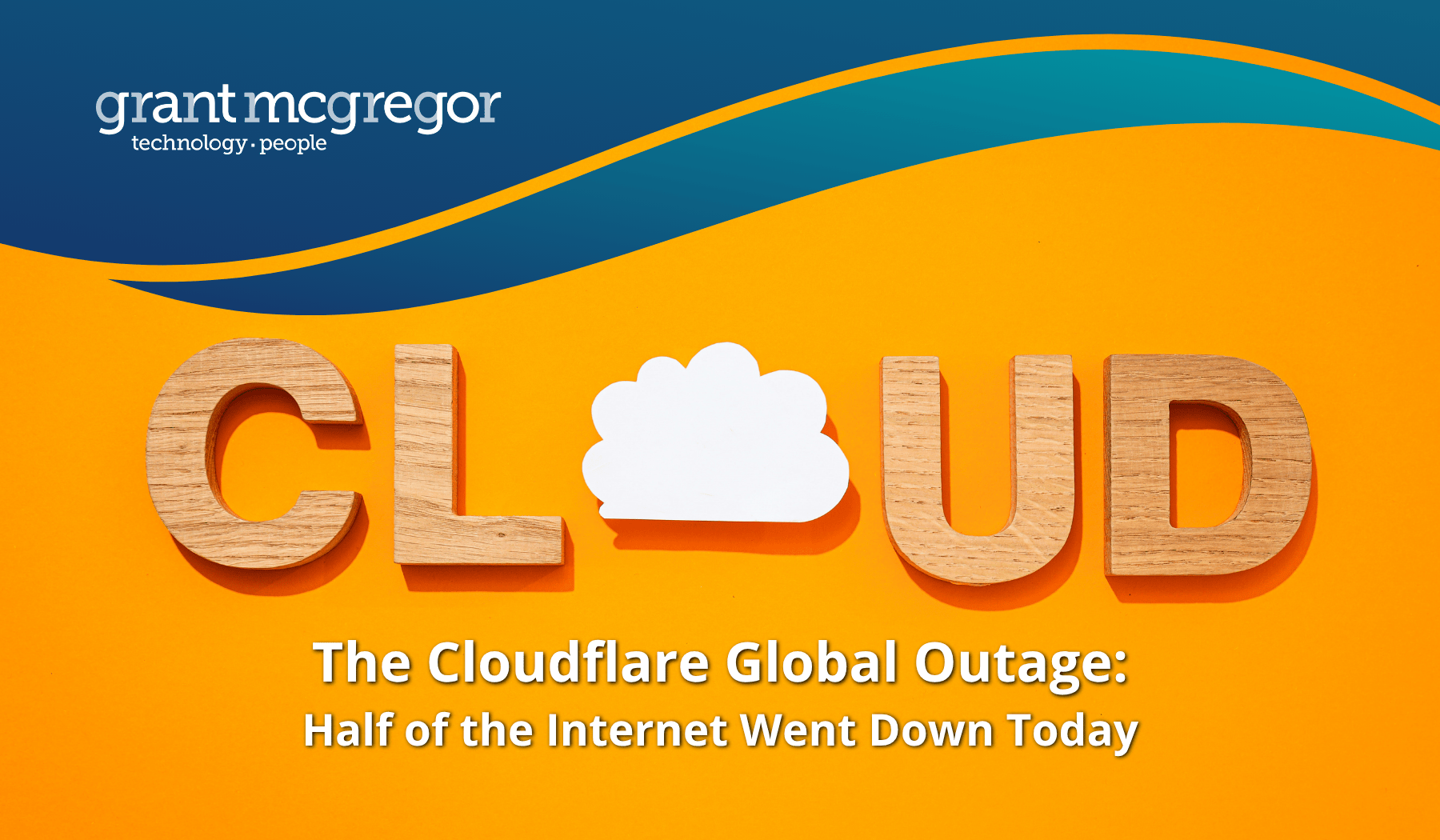Have You Tested Your Company Backup & Restore Process Recently? Perhaps Its Time You Did...
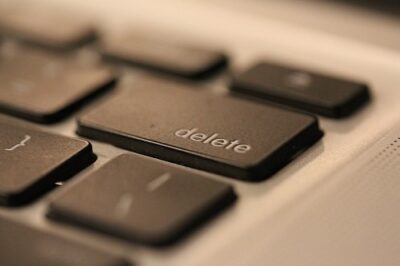
It’s all very well having a disaster recovery plan in place but can you be 100% sure that it works? If the answer is no, then it’s about time you got round to testing your backup & restore procedure. Here we’ll explain why it’s crucial to your company’s success.
What is restore?
Part of your disaster recovery or business continuity plan should have involved creating what’s known as a "restore". This is basically a back-up version of all of your data. Your restore will be located either in your own systems or a third party’s data centre, which can be accessed via the Cloud.
Updating restores
Restores must be updated on a regular basis. If they’re not and you need to use them in the future, you will find that you are missing a significant number of files and that most of your data is out of date.
We highly recommend that organisations enforce data back-up policies that inform employees about the sort of data they need to back-up and how often back-ups need to be carried out.
Dealing with user error or mass deletion of files
Let’s face it, people make mistakes, we are only human after all. The problem is that one little user error can lead to the loss of important files that could end up costing your business time, money and/or its reputation. This is why it is essential to have reliable restore facilities. If you don’t, retrieving a lost document file can become time consuming, complex and sometimes even impossible.
Some computer viruses and malware are capable of carrying out a mass deletion or forced encryption of files. If one of your employees accidentally downloads malware onto their PC or there’s a flaw in the software you’re using, your entire IT system could be vulnerable. This is another reason why it’s so important to have a reliable restore. You need the peace of mind that if a virus infects your system and wipes out your files that you’ll be able to restore them and continue with business as normal, without disruption or downtime.
Testing your restore
If you’ve got a reliable restore then you’re already doing a lot to protect your business information but it is important to check that your restore actually works. Testing your restore process will allow you to identify any problems with retrieval functionality, security or encryption and resolve them before you really need it to work.
Any back-up method chosen needs to be manually tested on a regular basis and, proving that a business can restore is essential to being disaster-ready. Many factors can affect the ability to recover data; you’ll need to ensure these are not going to be a problem for you.
The main excuse for businesses not testing their backup & restore processes is that they don’t have time. The trouble with this excuse is that there should always be time for testing your restore, after all, this is what will save your business in the event of a disaster!
Of course, testing isn’t something you have to carry out yourself. Work with a dedicated IT support provider like Grant McGregor and have restore testing carried out on your behalf. We test many of our clients’ restores on a regular basis and issue a restore certificate so they (and we) can be 100% confident that their restore will work in the event of a disaster.
Want to find out more about having your restore tested or talk about what you should do to create a reliable business continuity process? Let us give you an honest appraisal of your system back-up and restore process!
Simply contact us on 0131 603 7910 and ask for Jon Towers or David Lawrence. We’ll give you one hour of our time free of charge to assess and report on your back-up and restore process to let you know if it will meet your needs reliably.
Image source: https://farm9.staticflickr.com/8158/7569215092_d9cb901927.jpg
Image credits: compassrose_04