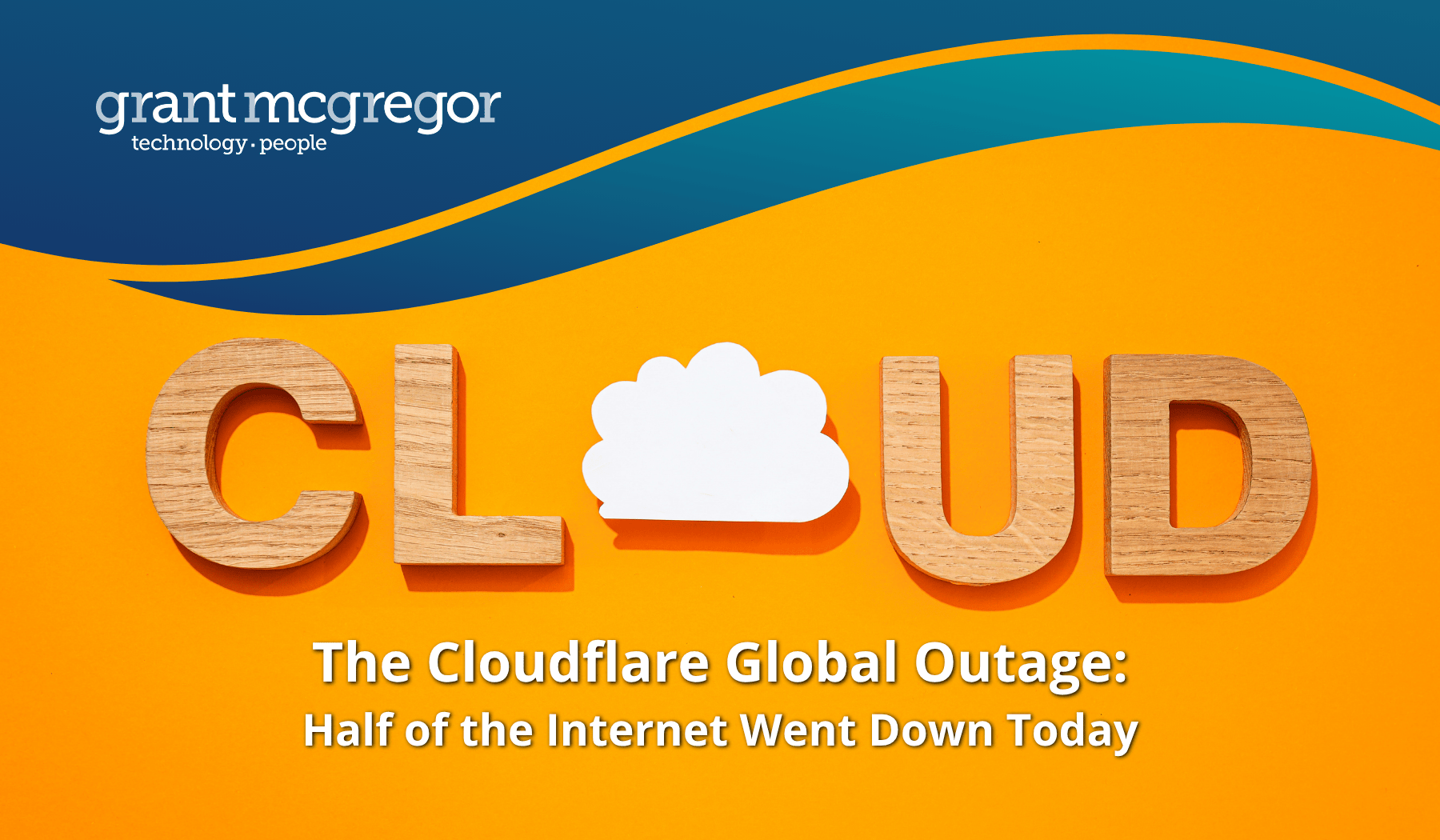Why the Technology You Choose Can Make the Difference between a Good Day and a Bad Day

The Grant McGregor team considers why the moment is ripe for a technology review.
The technology we use on a daily basis can make the difference between a good day and a bad day.
For employees, it can mean something as simple as, instead of spending hours editing a document that is already out of date, being able to find and work from the correct version of a file quickly and easily and without confusion.
For IT administrators, the gulf between having the right technology and not having it is even wider. It can mean the difference between supporting employees to access the business network securely and spending the day firefighting following an operations-halting breach of security.
Why conduct a technology review?
In the last year, we’ve all had to make big changes to the way we live and work. For most of us, that has meant learning new tools and technologies. Now the dust has settled, it is a good time for a review: are the technology choices we made at short notice to get through the first lockdown really working for us?
What are we looking for from these tools? What are the capabilities that make the difference between a good day and a bad day for all our users?
#1. Collaborate more easily
We’ve had some great feedback from organisations that have rolled out Microsoft Teams through lockdown. They have seen first-hand how Teams improves employee communication, productivity and teamwork by integrating all forms of collaboration into a single user interface. Shared documents are accessed in the same window as messaging and video conferencing – so there’s less switching between different apps and everything is easily searchable.
#2. Streamline everyday tasks
Ease of use is vital for driving efficiencies in the completion of everyday tasks. Our people have found Microsoft Teams excels here – it’s highly intuitive. While new technology rollouts are usually fraught with user acceptance testing and issues, we’ve seen very few support calls for Microsoft Teams over the last few months. This is even more remarkable given the speed of deployment and the lack of advance communication and training.
Nevertheless, to get the best out of your Microsoft Teams deployment, we would encourage you to run online workshops to ensure staff are aware of all the functionalities and integrations available to them.
You might even consider creating a Teams channel specifically for sharing best practice tips and learnings! Microsoft Teams is a really powerful platform and many organisations have only begun to scrape the surface of what’s possible.
#3. Streamline workflows
You’d expect Microsoft Teams to integrate with other essential Microsoft apps such as Outlook, SharePoint Online and One Note. Did you know it also integrates with other external apps, including SurveyMonkey, SAP and Hootsuite?
This integration helps to streamline workflows still further. Plus, it helps maintain good security standards across the stack.
#4. Integration
When your applications all work together seamlessly, it makes a huge difference in terms of usability. However, bespoke integrations between systems can be expensive.
A Microsoft Teams and Microsoft 365 deployment can avoid the need for a multitude of apps that do a similar job – say Slack, Zoom, your on-premise mail server, a company fileshare system augmented by shadow IT cloud-based fileshare workarounds.
This illustrates one of the most obvious benefits of switching to an integrated solution like Microsoft 365: you’ve only got a single solution to manage.
#5. Enhanced security
The unified platform of Microsoft Teams on Microsoft 365 is also more secure – instead of securing separate apps and worrying about integrations, everything can be managed using a single Microsoft security management interface.
#6. Everything in one place
One of the major benefits of moving to a Microsoft 365 deployment hosted in an Azure cloud is the centralisation of your company infrastructure. Moving to the cloud often comes with efficiencies as you retire old equipment, make use of built-in redundancy tools, and streamline deployments. Beyond these cost benefits, removing the reliance on local file servers makes it easier for users to securely access the information they need.
It’s important to ensure that the security settings of your cloud deployment are in line with your organisation’s risk profile and preferred security posture but, once this is done, you can usually begin to benefit from improved security too. Rather than having to manage the security of your own server rooms, you can manage it all through a cloud interface and let the experts at Microsoft do the hard work.
#7. Ease of management
Throughout the pandemic, the use of Microsoft Intune and Autopilot has helped numerous organisations deliver new devices out to their users efficiently and quickly. Windows Autopilot(1) is a collection of technologies used to set up and pre-configure new devices, getting them ready for productive use. All Microsoft Surface devices come with Autopilot installed and this facilitates a no-touch approach so devices can be sent direct from the manufacturer to the user without compromising on any of your corporate security standards.
Meanwhile, Microsoft Intune(2) enables mobile application management that protects organisational data at the application level. Using it, administrators can:
• Add and assign mobile apps to user groups and devices
• Configure apps to start or run with specific settings enabled
• Update existing apps on a device
• Report and track the usage of apps
• Selectively wipe organisational data from apps
These tools are additional bonuses and testament to how well Microsoft’s integrated security tools help organisations to maintain a tight control over security even when workers are operating remotely.
#8. Trust
When you can trust the platform, you are free to trust your people.
While awareness training also helps, being able to lock down devices and apps and manage them remotely helps to eliminate potential problems. Research has shown that remote workers who feel trusted tend to perform better. So by deploying best of breed tools, it’s quickly easy to see how everyone’s day is better.
Do you feel that your everyday technology could be working better for your organisation?
The Grant McGregor team can help you with a technology review and a security audit. We can also help you identify the solutions that can make your jobs easier and your days better.
If you don’t feel that your technology choices are actively improving your day, then perhaps it’s time to talk to us?
Contact our team on 0808 164 4142.
Sources:
1. https://www.microsoft.com/en-gb/microsoft-365/windows/windows-autopilot
2. https://docs.microsoft.com/en-us/mem/intune/fundamentals/what-is-intune