15 Quick Tips for Staying Safe Online
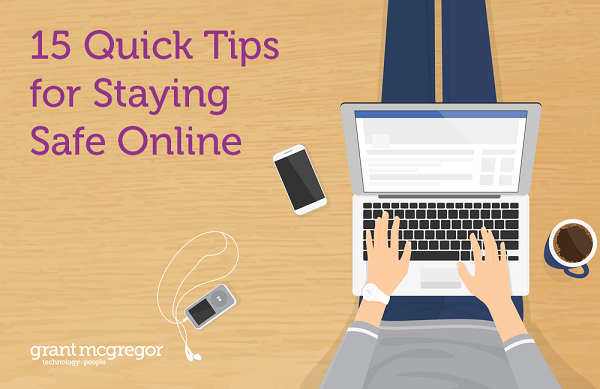
Staying safe online isn’t just a message we need to share with our kids. We all need to stay abreast of the latest scams and dangers so we can stay safe.
We might think we know how to protect ourselves online, but gaining this knowledge isn’t a one-time job. The threat landscape is constantly evolving and so must our knowledge of it.
The evolving dangers of the online world
Recently, news came to light of a new scam on LinkedIn. The professional network had a loophole that was identified by Dutch recruiter Michel Rijnders which “allowed users to post job openings on a company’s official LinkedIn page, even with no link or association, and certainly with no permission being given”.
As a result, malicious actors were at liberty to post spoof job adverts on behalf of well-known brands and harvest the personal data of would-be applicants.
Although LinkedIn closed the loophole within a week of Rijnders post, as Zak Doffman wrote in Forbes magazine: “Responses to Rijnders' post suggested the issue has been ongoing for some time … the news should be taken as another warning that social media carries the same risks as the wider internet and users should always proceed with caution.”
If even such tech industry titans as Google can fall foul of the scammers, it behoves us all to revisit the topic of staying safe when browsing online on a regular basis.
Here are 15 top tips to help keep you safe;
#1. Don’t click on links unless you trust the source
Email is the preferred attack vector of criminals. Some of the spoofing techniques they use are very sophisticated and sometimes it’s very difficult to spot a fake from the real thing. Always think before you click.
#2. Keep your anti-virus software up to date
Install an anti-virus software and anti-malware application. Keep them updated and ensure regular scans are being carried out.
#3. Add a firewall to your network.
You can turn on your computer’s built-in firewall, but better to have a firewall at the edge of your network. This way, you protect the all devices on your network. These are often targeted by criminals because they are seen as an easy and less protected way in.
#4. Don’t use public Wi-Fi
Even if a public Wi-Fi network is genuine, your data can be intercepted relatively easily. Whilst you are logging into apps, the person in the corner sipping a coffee can easily “see” your credentials on these very unsecure networks.
Invest in a VPN to ensure secure connection over public networks.
#5. Avoid linking accounts
Don’t use your Google or Facebook logins to access other websites or online accounts. It may be convenient, but if one account is compromised all your linked accounts will be at risk. Plus, many apps that link to Facebook etc. gain access to various parts of your personal data and you cannot trust them all.
#6. Make use of your web browser’s settings
Block pop-ups. Turn off password saving. Block cookies, except from websites you trust. Turn on the “do not track” or private browsing option if there is one. If there isn’t, find a browser that has this ability.
#7. Check for redirection
Check the text in your browser’s address bar to ensure it matches what you typed/ thought you were clicking on.
#8. Is the website the real thing?
Little clues like misspellings, extra characters or numbers in the address bar, or poor-quality images can be tell-tale signs of a spoofed website.
#9. Check links before you click
Roll your mouse pointer over the link and check the true destination of it (as displayed in the bottom left of your browser). If they differ, beware.
#10. If it sounds too good to be true, it probably is
Adverts or websites that hype up investment opportunities are often fraudulent – whether they relate to cryptocurrencies, whiskeys, property or the stock market.
#11. Choose strong passwords
Read our post on password best practice here.
#12. Don’t overshare
Be cautious about sharing your personal information, especially identity information.
#13. Use the privacy settings in your social apps
Turn on the highest privacy settings available. Security experts Kaspersky advise: “major websites like Facebook have privacy-enhancing settings available. These settings are sometimes (deliberately) hard to find because companies want your personal information for its marketing value. Make sure you have enabled these privacy safeguards and keep them enabled.”
#14. Be wary of spoof accounts and fake profiles
Fake profiles allow hackers to wheedle into your confidences and your wallet. Learn how to spot the fakes: be wary of accounts with no profile picture or a profile picture that is obviously a stock image. Don’t respond to unsolicited approaches without good reason and don’t share personal details this way.
#15. Shop safely
Don’t share financial information without the “https” being present. Use a credit card rather than a debit card.
Grant McGregor’s expert team is always on hand to help you with the latest security advice. You can reach our team on 0808 164 4142.




