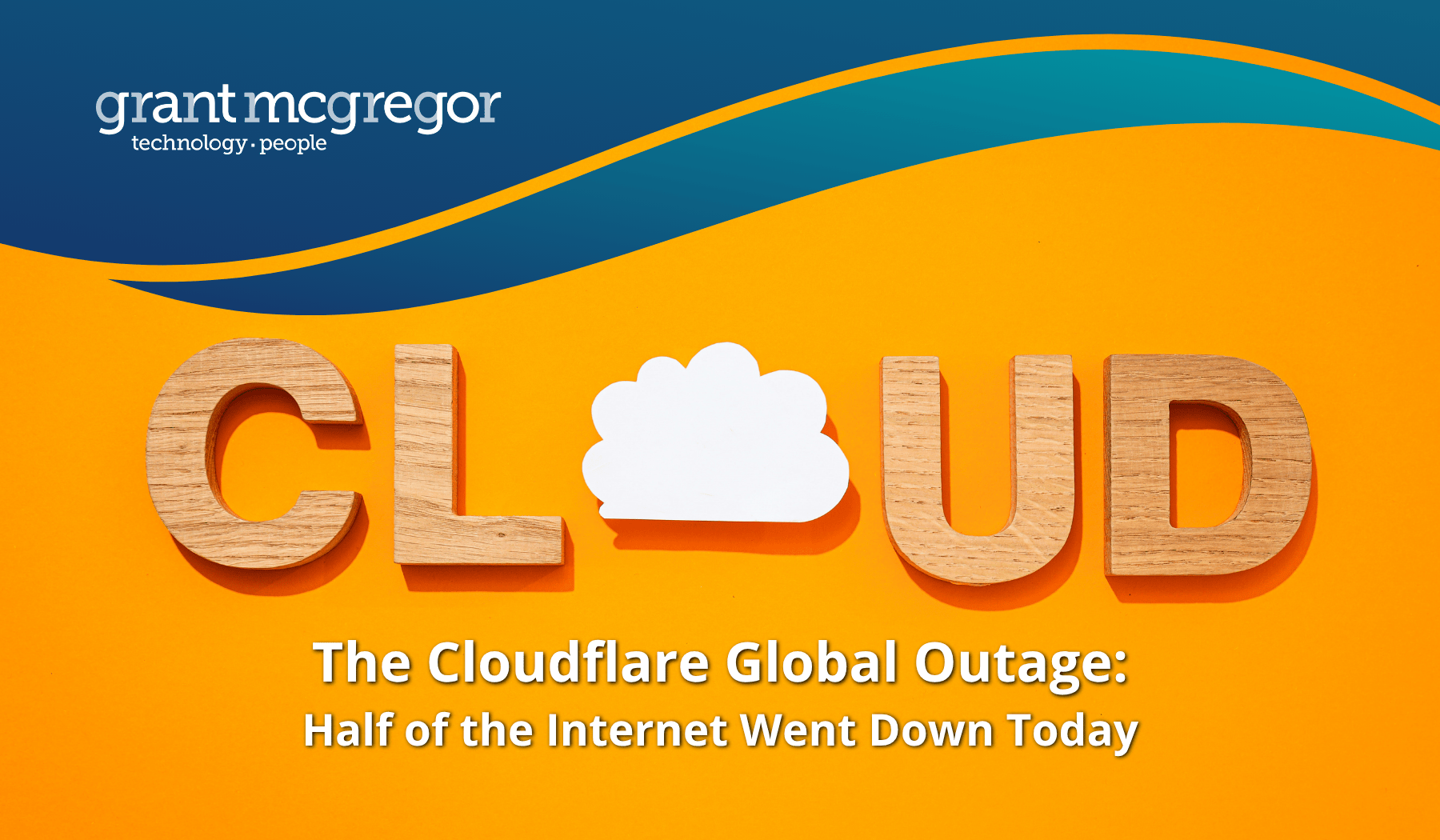Computer Hardware Basics: What To Buy and Why it’s Important

We often get asked by our customers what sort of PC or laptop hardware to buy. Or what specification is right.
Whether you're very tech-savvy and know your PC components inside out, or you haven't the foggiest what type of processor or hard-drive is best, it can be hard to decipher the technical jargon and sales tactics from the information you can actually use.
When it comes to making informed choices about your computer hardware, here’s some essentials that are useful to know.
The majority of judgements you make will boil down to cost.
Regardless what it’s being used for, buying any computer will cost a significant amount of money, and with technology constantly changing, it’s logical to make sure you’re spending money on what you need to.
The right reasons to invest more money in hardware fall mostly into these areas. Ask yourself about:
Function - do you need the machine to perform intensive or extended tasks?
Design - how thin, light, stylish or mobile does it need to be?
Integration - what software and peripheral equipment will your computer work with?
Future-proofing - when will it need to be replaced?
With computer components becoming more expensive year-on-year, it’s important to understand exactly what exactly makes the pricing so different.
What are the right reasons to spend more on components?
Pinpointing the main function of each machine is a deceptively simple, but smart way to start your research. The larger and more labour intensive the tasks your computer will perform, the faster (and more expensive) the technology you’ll want to invest in.
Processor speed.
The CPU or processor speed is something worth upgrading if you need the machine to perform multiple complex processes at the same time. If you’re looking for high performance, view the CPU as a foundation to your computer and this will give you a good idea of how much you’re likely to spend on internal components.
Your two options will most likely be Intel or AMD technology, with the newer and higher technology released chronologically (eg. i3, i5, i7, i9). The newer the tech, the higher the spec and generally provides a better performance - but the cost increases substantially.
Remember that more is not always better. Most CPUs currently run with multi-core processing - which gives the CPU more room to perform multiple tasks simultaneously.
Make a note: more cores do not necessarily equate to the best performance. However, our typical PCs we're supplying right now are shipping with 6 cores. With multi-threaded apps, the more cores = better performance. Even for just one app.
Graphics and video cards - when it’s best to invest.
If you are looking to build a gaming computer, use video editing or CAD software, a smart way to spend your money would be to upgrade or invest in a higher-spec graphics or video card.
Depending on design and build, the video card will allow graphically-intensive tasks to run alongside other work you’re doing. The majority of problems with a PC’s design capability and speed is down slower spec video cards - and not actually the CPU.
So, if you’re not a designer, or using your machine for coding, a smaller CPU and lower spec graphics card should perform perfectly well and will cost you less money overall.
Also worth noting: The lower the spec of any hardware component, generally the cheaper the cost to repair it later on. (If you can find spare stock later on that is!) Better still, buy a warranty with it too.
User-removable hardware and what to upgrade later.
RAM
Aside from checking that the hardware has enough RAM for the machine to boot, this is something that can be upgraded by the user, at any time after you’ve bought your computer. So unless you’re using intensive programs, 8 GB of RAM is typically enough to see you through for most admin and communication tasks. If you're going to put higher demands on your PC, get more RAM from the outset.
HDD or SSD?
Hard drives are also very dependant on your individual situation. If you run your business from a single machine, it is worth spending more money and investing in newer technology.
Moving-part hard disk drives (or HDDs) are cheaper but literally use technology from the 1980s so they run slower than the newer, solid-state drives (SSDs).
The downside of using an HDD: they are slower, have moving parts and therefore are more prone to fault or failure.
SSDs have no moving parts, are significantly faster, smaller, more hardwearing but a lot more expensive to buy and replace. The downside of an SSD is that when they fail, they are very difficult to recover information from. So, if you’re looking to invest in a solid state drive, make sure you back up regularly to avoid potential disaster!
SSDs are more expensive for bigger space, though small drives are the same price as HDDs. The only reason to buy an HDD these days is for storage space. But if space is not an issue - purchase an SSD!
Upgrading a hard drive after purchase can be a smart decision. As most hard drives are user removable, you can save yourself significant money without impacting performance - or even your manufacture warranty. However, if you work on a cloud-based team drive or office server, you might not need the 2 TB flash storage solution you think you do, so make sure you research carefully before you buy.
Remember, as a business, all data should be on a server, not on a local HDD.
The power of design.
Having a top spec computer which also looks stylish can become very expensive. But for those who need portability, then a lower-spec notebook can be a far smarter option.
Mobility comes into focus here also, as laptop and notebook designs mean that hardware components have to be soldered together during manufacture. This means that the more stylish your machine, the less modular it will be, and significantly harder to repair yourself.
Manufacturers like Apple and IBM have now resorted to using tamper-proof screws and warranty-voiding measures which can become frustrating to the technically-minded. All of this costs time and money - which means that in turn, a beautiful machine will cost more because of the thought that goes into every detail - but will also be a lot more difficult to repair.
Feeling overwhelmed with so many options?
Working out the optimal hardware solution can be tough. However, one of the most important things to consider when weighing up PC hardware and customisation is knowing that you are investing in something that should enhance how you run your business.
It needs to last for 3-4 years so that it is as effective later on as it is today. So don't opt for the cheapest, lowest specification today or you may be disappointed a couple of years from now. And although outright hardware failures are less common, the hardware needs to be able to keep up with the application software that it runs today - and tomorrow!
If this sounds like a lot to take on board - it’s a good idea to ask the experts. Grant McGregor specialise in IT solutions which are right for your business. We have decades of experience to make sure you are making cost-effective purchases and then ensuring that your new hardware integrates fully with your current IT set up.
If you're pretty knowledgeable in IT specification, perhaps you're an IT manager or administrator, then you probably know much of the above - but feel free to share the article with the rest of your team or colleagues so everyone has a basic understanding.
For more information, contact 0808 164 41742 to have an initial chat about your needs and to see how we can help!