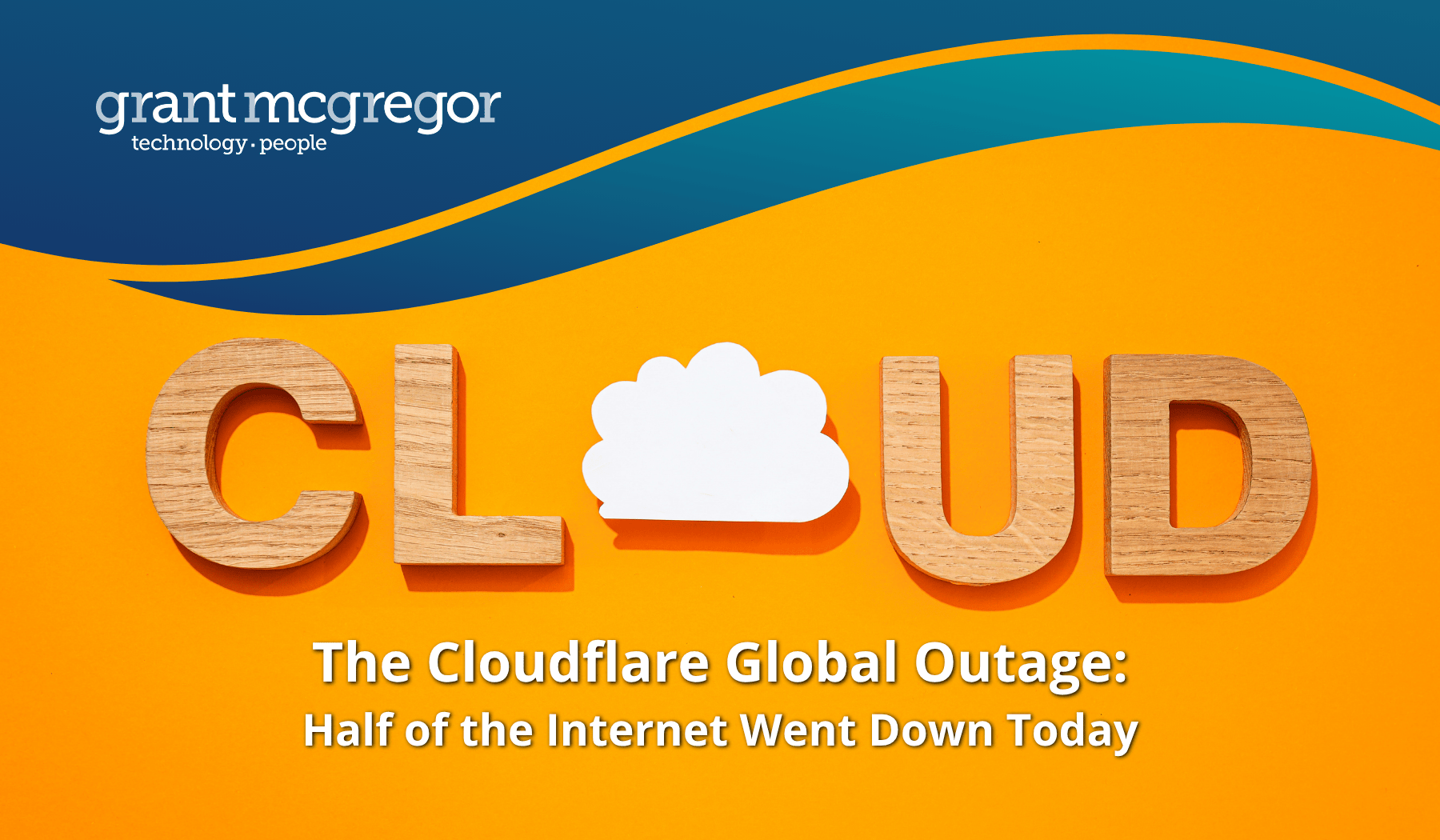6 Tips for Developing an IT Refresh Strategy for Mid-Size Businesses

Managing your IT estate always comes down to balancing the sometimes-contradictory forces of budget and performance. An effective IT Refresh strategy is an important balancing bar in this difficult act.
There can be little appetite to upgrade when things seem to be ticking along – the maxim of “if it isn’t broken, don’t fix it” still prevails in many IT shops. What’s more, if you upgrade too soon you may well be burning much-needed budget that could be better used elsewhere.
However, the risk of not replacing aging hardware comes with its own financial risks – particularly in terms of lost productivity – and potential security and support risks.
Balancing these two important pressures can be achieved through an effective IT Refresh strategy.
1. Begin your IT Refresh strategy with an audit and appraisal
We’ve discussed in other articles how important comprehensive and regular IT audits are as part of your overall IT operations.
This is equally true when it comes to optimally planning your refresh strategy. Understanding what you have and how it is performing – against both business needs, security and performance expectations – must be the first step to understanding where a technology refresh is required.
2. Involve the business
IT performance has to be viewed through the prism of business need. If individual teams are screaming out for improved performance, you know where your priorities are.
Current performance and productivity issues also need to be considered alongside future requirements. What application, storage and processing requirements will different departments have in the next 12 months and the next three years?
3. Consider how to meet targets
Internal IT managers will have their own targets to meet – whether cost-per-performance metrics, capacity to support growth or new processes, enhanced security or improved availability.
While it is important that any IT refresh policy reflects what you are being measured by, your IT Refresh strategy must also reflect what you need to do to help other teams and departments meet their targets.
4. Don’t be side-tracked by pressure from your equipment vendors
Vendors would like everyone to operate on a defined three- to five-year upgrade plan – and businesses can find themselves managing end-of-life-withdrawal-of-support issues if they don’t.
However, following the vendor’s preferred timeframes isn’t always the best choice for the business – and isn’t always necessary. A thorough audit will help you identify opportunities to keep older equipment in use or replace it in a more creative way.
5. Reach out for expert help
If you don’t have the skills in house to assess where older equipment can be kept in life without creating performance or security issues, reach for expert, independent (non-vendor-specific) help.
6. Think about the cloud
It may be that you aren’t replacing “like for like” but moving cloud-wards. Cloud has its advantages, especially for small and medium businesses: rapid scalability, ease of accessing the latest technology, avoidance of up-front investment.
However, it’s not the right choice for all situations, especially if you have bespoke or proprietary software in place, or you want to maximise the value you get out of your existing hardware.
Either way, your cloud strategy must be factored into any IT Refresh strategy.
Achieve the benefits of an effective IT Refresh Strategy
Taking this considered approach will help you to maximise the value you get from old and existing technology and avoid the need for reactive management of defunct or performance-compromised equipment.
What’s more, you be better able to manage costs through the improved forward planning.
If you would like help developing or implementing an effective IT Refresh strategy, Grant McGregor can help. Our expert team has real-world experience helping businesses achieve this balance in their IT management.
Call us today: 0808 164 4142 or ask us to get in touch for an initial chat.
Photo by rawpixel on Unsplash