Windows 10 – new offerings and dangers of registering for automatic upgrade on 29th July
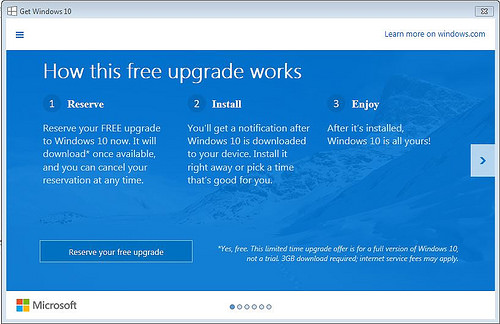
As a Microsoft Certified Partner, we have been keeping up-to-date on the launch of Windows 10 and we are pleased to share the news that it will be available to use from 29th July 2015. The new operating system upgrade from Microsoft is set to revolutionise Windows for users, offering a wide range of features and benefits to improve its overall user experience.
Windows 10 features
Microsoft aims to make Windows 10 a worthy upgrade for both Windows 7 and Windows 8.1 users. As mentioned in our previous article on Windows 10 features, the company aims to offer the best of both worlds to users – taking the bits that worked from each version and enhancing them to create an even better user experience.
Windows 10 builds on Windows 8 base, however it offers key desktop improvements and security features. Those who weren’t a fan of Windows 8 will be pleased to hear that the charms bar is gone and the pop-up Start menu is back. Whilst Windows 10 has kept the infamous Windows 8 tiles, there is an opportunity to remove them, if they’re not your cup of tea.
One of the great things about Windows 10 is that it has separate desktop and tablet modes, which automatically interchange, depending on the device you are using. The modern interface used in Windows 8 is now only confined to the tablet mode, which is a huge relief to those using non-touch screen devices.
Other new offerings from Windows 10 include Task View virtual desktops and enhancements to the Command Prompt. It also comes complete with Microsoft’s new Edge browser, which is designed to provide Windows users with an even better browsing experience.
The new Windows 10 upgrade will come with Microsoft’s Cortana assistant (a little like Apple’s Siri) integrated (for supported countries) and you will also have access to the new Windows Store, where you can download some of those fancy new universal apps. For more information about Windows 10, we highly recommend checking out our earlier news item from January.
Automatic upgrades
If you are currently running Windows 7 or Windows 8.1, you may have noticed a pop up box enticing you to reserve your copy of Windows 10. The pop up message is completely legitimate and will allow you to access your copy of Windows 10 for free, once it goes live on 29th July.
Potential problems for end users
Whilst the automatic Windows 10 upgrader may be useful for some, it could cause a number of problems for business users. If you put your email address in, it will automatically install Windows 10 on 29th July, which could be problematic if your company is not yet ready for the upgrade.
End users are bound to have lots of queries as to why things aren’t working, which will completely overwhelm IT managers, who are not yet prepared for the upgrade. Whilst users will be familiar with the operating system, the new changes will take some getting used to and may, therefore have a negative impact on productivity, if training has not been provided.
There’s also your company’s apps and software to consider. If your staff are not aware of the impact the automatic update could have on the business, you may need to inform them as there is the potential to lose access to important software and apps, which could have a negative effect on your operations.
Planning your Windows 10 upgrade
If you’re using Windows 7 or Window 8.1 there’s no real rush to upgrade to Windows 10 just yet, so make sure you spend time planning the migration. Providing you complete the upgrade within the first year of its release, you will still be able to access it for free so there is no rush to have this complete on the 29th July, wait a while and ensure you are prepared for it!
Make sure you spend time preparing your staff for the upgrade, by offering user training. IT Managers will also need to run compatibility checks on their apps and software to avoid any issues post Windows 10 installation.
If like many organisations in this day in age, your business relies heavily on a good internet connection to operate, it is worth highlighting the potential issues of downloading it through a business internet connection. It would be advisable to schedule the download for a quieter time or out of usual working hours to minimise disruption.
As with all upgrades, we recommend performing a back-up of all of your files (something you should be doing on a regular basis anyway!) Although the Windows 10 upgrade shouldn’t erase any of your files, it’s better to be safe than sorry!
Got a question about Windows 10 or need help preparing for the upgrade? Get in touch with Grant McGregor today.
Image credit: avlxyz




