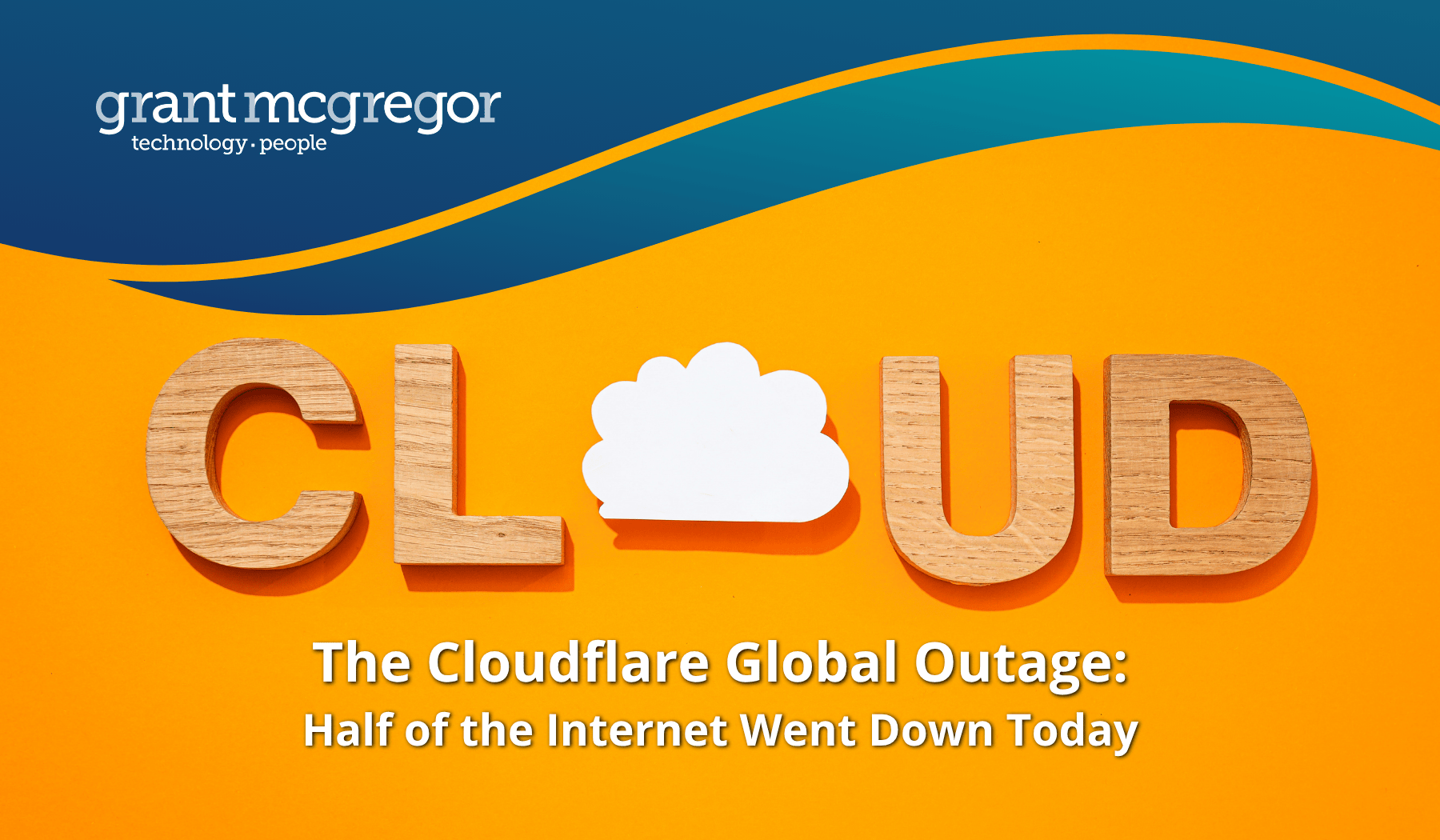Getting To Know Your Web Browsers

Without even knowing, you probably have a favourite web browser – the one you click on each and every day to go online. Whilst Apple device users are likely to favour Safari, most PC users probably use Google Chrome, Firefox or Internet Explorer and then there are mobile browsers to consider. Here we’ll take a look at some of the pros and cons of popular web browsers and their varying functionality.
Google Chrome
Google Chrome is currently the most widely used browser on both desktop PCs and mobile devices, with around 34.68% share of the market. It is relatively accessible and offers many advantages for end users.
Translation features
Unlike with other browsers you won’t have to restart your entire browser if you want to get rid of slow or frozen pages, you can simply close them individually. Google Chrome also benefits from a translation feature, which offers to translate pages in a different language. It’s not always 100% accurate but you’ll be able to get a good idea of its contents.
Great control over your browsing experience
Google Chrome comes with precise tools that will give you full control over your browsing experience. There’s also the opportunity to visit the Google Store Extension Marketplace so you can customise your browser and add extra functionality such as advert blocking, cookie tracking and cloud storage management. All of your preferences can be saved and distributed across every device where you use Chrome as your browser.
Minimalist interface to maximise speed
Some say that Chrome is not a very attractive browser. It has a fairly minimalist user interface, however it has been designed this way to maximise speed and prevent interference with users’ browsing experience.
Incognito mode
Other features include Incognito mode, which is designed to let you browse the internet without saving history or cookies from browsing session. However many people think this is pointless as Google has said the mode doesn’t affect sites that collect or share info about you, or malicious software and secret agents.
Not so great with old computers
Whilst speed is something Google Chrome achieves well, it does so by being very memory intensive. This means that it can be a little sluggish on old computers, especially if you have multiple tabs open.
Hidden browser settings?
As a 32 bit browser it also has some functionality issues on some websites. Seeing as its proprietary (the opposite of open source), there’s also a risk of hidden browsing settings (that you don’t have access to), which may be collecting your browsing info.
Firefox
Firefox by Mozilla holds a 16.6% share of the market. It is an open source web browser, which means the code is available to all technical developers who can improve, de-bug and re-use it. This gives the browser a level of transparency and trustworthiness, the same of which cannot be said for Chrome and Internet Explorer.
Highly customisable
The browser has tons of available add-ons, more so than any of the other web browsers. This means Firefox users can fully customise their browsers; however it is important to remember that add-ons can slow down your browsing experience significantly.
Can be a little slow
The 64 bit browser doesn’t have as many compatibility issues as Chrome, though it may still have some issues with certain sites. Like Chrome it has a high memory requirement, which can be problematic for older PCs and it’s also slower than Google Chrome to set up and load webpages. You may experience particular trouble with loading image-heavy pages.
Internet Explorer
Internet Explorer is currently the default browser for Windows operating system devices; however it now only has a 15.62% of the market share. It is noted for being a little on the slow side and doesn’t have a lot of features. However you can get add-ons from the Microsoft Windows Store to give it a little extra functionality.
Compatible with Windows 8
Internet Explorer is the only browser to be fully compatible with Windows 8’s tile interface. It boasts great security features, allowing you to easily block sites individually or rely on Microsoft’s list.
Out of all the web browsers, it has the least number of compatibility issues with desktop websites.
Safari
Safari is the pre-loaded web browser that comes with all Apple products from iMacs to iPhones. It is great for Apple devices but not so great for Microsoft products.
Great security features
Safari benefits from excellent security features, including default pop-up blocking, which can significantly improve its user experience. You can also block all cookies tracking with just a click of the button.
Lacks customisation
On the downside, Safari lacks customisation. It also has some built-in Google search engine problems and users have reported compatibility issues too.
Mobile browsers: Your options
Today many people use their smartphones and tablets to browse the Internet. For this they will need a mobile browser. Most devices come with an in-built mobile browser; however you can sometimes switch to a different one, depending on the device you are using.
Chrome
Google Chrome is available for both iOS and Android devices. It offers the same great performance and minimalist styling as the desktop version and comes complete with a unified search / address bar.
As well as sharing features with the desktop version (like Incognito mode); it also boasts mobile-friendly features like voice search. Users can make use of Chrome’s syncing options for tabs and history between their desktop and mobile devices.
Safari
Safari is built for Apple mobile devices and offers a wide range of benefits similar to the desktop version. On the mobile version you can use mobile-friendly features such as its swipe controls, which allow for easy browsing and prevent you from needing to use traditional forward and back buttons.
Safari also comes with a card-style tab view for mobile browsing. This makes it easy to browse between numerous open tabs. It also comes with a number of great browsing features including Do Not Track, password generator, parental controls and private browsing.
Firefox
Firefox by Mozilla has made a great transition to mobile; however it is only currently available for Android devices. Apple’s restrictions previously prevented Mozilla from developing Firefox for iOS; however the company is currently working on a Firefox mobile experience, which should be available for Apple device users sometime in 2015.
Firefox for Android comes with a streamlined ‘Awesome Bar,’ which combines search and address bar, with a bookmarks and tabs bar. It also supports a list of add-ons, such as password managers and ad blockers.
Users can also sync their tabs, history, bookmarks and add-ons between their PC and Android devices for a seamless transition between the two.
Internet Explorer
Internet Explorer is only currently available for Windows Phone. There are not any plans for iOS or Android yet as Microsoft says it’s concentrating on improving its own engine.
Internet Explorer for Windows Phone comes with a range of features including private browsing, improvements in Data Sense, a new reader mode and tabs from IE on other devices.
Conclusion
As you can see, each web browser has its pros and cons – none of them are completely perfect! It’s just about finding the right one for your device; the one that offers the best browsing experience for you, and one which is compatible with the types of website or web applications that you need to use.
We’re always here to help at Grant McGregor. If there’s any aspect of browsers you’d like to discuss or maybe you need help in selecting the best browser(s) for your business give us a call.
Image credit: Sean MacEntee