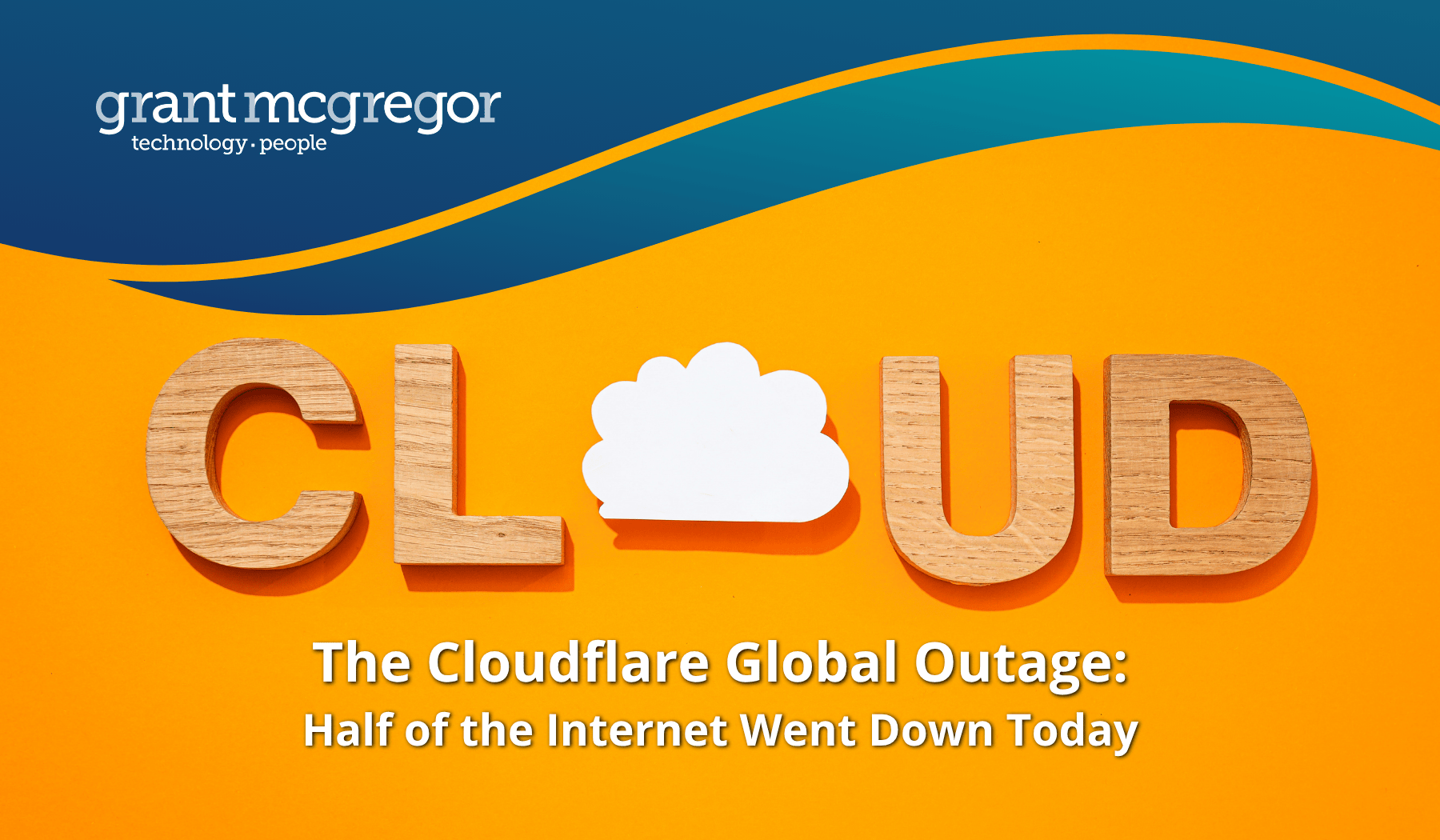What do you need to ask yourself before you think about IT change?

IT change is not something you should rush into. Not only can it be costly for your business but it can also affect your entire workforce and customer base. Below we’ve shared some of the key questions you need to ask yourself before you think about IT change.
Why are we making a change?
The first question you need to ask yourself is why is your business making an IT change? Perhaps you are rapidly expanding and your existing IT solution can’t keep up or maybe you are looking to use a more innovative system in order to gain a competitive edge. Whatever your reason, it is important to establish it before making a big IT change.
What are our requirements?
Before making any changes, you need to make a list of requirements. This will prevent you from choosing a new system, solution, provider (whatever you’re looking to change) that isn’t any better than your current one. Write down your requirements and determine why your current IT system / software / provider isn’t meeting your needs.
How will it affect our current software / systems?
IT change can be fairly disruptive unless handled efficiently. Before investing in new hardware or software, it’s important to consider how it will affect your current software, systems and processes. Is the new hardware compatible with your existing software? Can the new software be integrated with your existing tools? These are the type of questions you need to ask so you can plan ahead.
Will it cause downtime?
Downtime can lead to a loss of productivity and profits, so you need to know if it’s on the cards. Having a strategy in place for migrating to a new software or changing IT providers will help you minimise downtime so you can continue running your business efficiently. If your big IT change involves swapping to a new support company, they should have an on boarding process that will help to eliminate downtime.
Will there be a learning curve?
If your staff are used to using a certain system or piece of software that you are thinking of changing, you need to consider how it may affect their productivity levels and morale. If they are going to have to learn how to use a new system or piece of software, you need to make sure you have a training plan in place. It’s no good simply telling them to get on with it, as it will be your profits that suffer in the end!
 Is it worth the cost?
Is it worth the cost?
Cost will always play an important role in any business decision you make. When thinking about IT change, you need to determine the cost implications and whether they are worth it. If the change will result in your business being able to expand and grow its profits then making the change will be worthwhile. However if you are going to get little benefit from the IT change, you need to determine whether the low ROI is worth the cost to your business.
What are the alternatives?
Finally, before making your decision to change your IT, whether it is hardware, software or support, you need to examine the alternatives. Weigh up the pros and cons to find the best outcome for your business. You may find there is an alternative solution that could be better for you.
Conclusion
Ask yourself these questions and it could prevent you from making costly mistakes. Taking the time to really understand why you are making an IT change and the solutions available to you will ensure you make a well-informed decision.
We have put together a helpful advisory guide and you can view it here for free –
6 Secrets of IT Outsourcing Guide
This guide will highlight how to ensure you can find the right IT Support partner that’s a great fit for your organisation or business…and how to get great service for an affordable fee.
You’ll discover the critical success factors necessary and you’ll learn how to eliminate the most common IT Support outsourcing pitfalls for your company. And remove the key risks when appointing a new IT Support provider.
Need assistance in making IT changes? Get in touch with Grant McGregor. We specialise in helping clients find the right IT solutions to suit their businesses.
Don’t rush into making big IT changes without asking yourself why you’re making them!
Image credits: Stefan Baudy and Images of Money