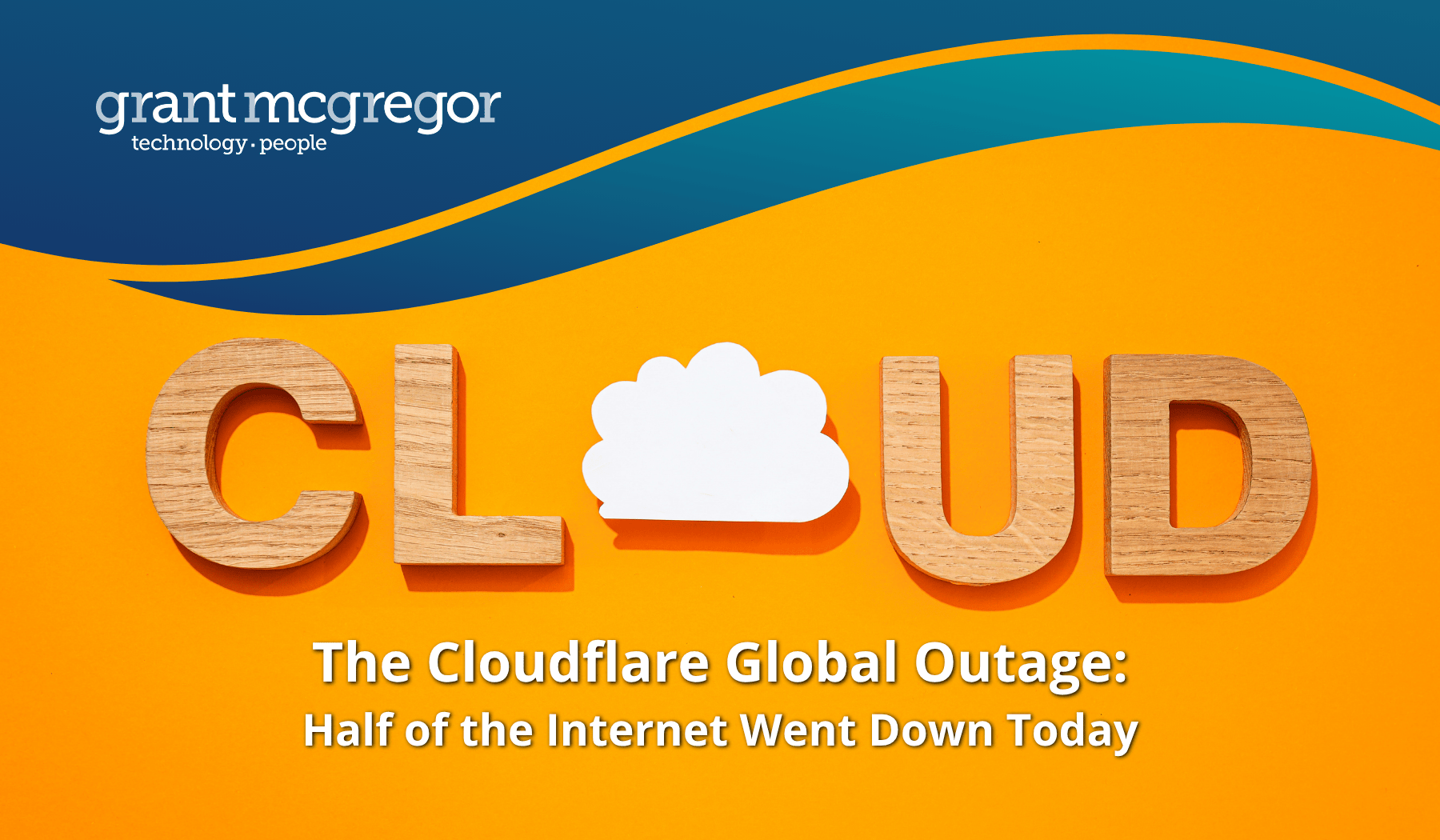The Uptake and Benefits of Apple's Yosemite OS

According to reports by analytics company, Net Applications, one in five Macs are now powered by Apple’s newest operating system known as Yosemite. Back in October, Yosemite accounted for 19.4% of instances of OS X tracked by Net Applications and went on to surpass its predecessor, Mavericks’ first-month adoption speed. Yosemite is currently being used to run one in five Macs and with so many great new features, it’s easy to see why Apple users are switching to it.
So what makes Apple’s Yosemite OS so great?
Improved user interface
Yosemite offers a completely different user interface that really sets it apart from Mavericks. Although change isn’t always a good thing, in this case, it most certainly is. The interface was definitely due a makeover and the adoption of a flatter design across the entire operating system is very much welcomed. It’s cleaner, more modern and makes using Apple devices far more enjoyable.
New fonts and icons
One of the biggest differences you will notice from switching to Yosemite is that Apple has changed the font from Lucida Grande to Helvetica Neue. This change has been made with Retina screens in mind.
You’ll also notice that the icons are different from the ones used by Mavericks. Most icons have been flattened and brightened, however some appear to be more 3D and complex than their predecessors.
Hidden widgets
Once upon a time widgets seemed really cool but today, not so much. That’s why Apple has made the decision to hide widgets away in the notification centre for Yosemite users. The dashboard has also been turned off by default, which provides a cleaner and tidier look that we much prefer.
AirDrop between different Apple devices
One of the best features to come out of Yosemite has to be AirDrop. Now we know what you’re thinking, Mavericks already had AirDrop but with Yosemite, AirDrop is enhanced for mobile integration. This means that you can actually share files between your Mac and iPhone or Mac and iPad with ease. This is particularly useful if you want to take photos on your iPhone and edit them on your Mac or share spreadsheets between your iPad and Mac.
Continuity
Yosemite also allows users to benefit from continuity. This means that you can start doing something on your Mac and then pick up where you left off on your iPhone. For example, you can begin browsing a web page on your Mac in the office and then continue reading it on your iPhone on your way home.
This handoff feature allows for a more seamless user experience and has proven to be extremely useful.
Mobile integration
Out of all the new Yosemite features, we think that its mobile integration is our favourite.
Assuming your hardware is compatible, you will be able to send and receive SMS messages and make and receive phone calls from your Mac. Whereas in the past, you could only use Messages and Facetime to send messages and calls to other iPhone / Mac users, with Yosemite you can send messages and make calls to any device.
Yosemite cleverly integrates with your iPhone and dials out with it or intercepts calls when both devices are in close proximity to each other. It’ll probably freak you out at first but trust us; it’s a feature that you’ll soon learn to enjoy!
Conclusion
With so many great new features, it’s easy to see why Apple’s Yosemite has experienced such a great uptake. Not only does the latest operating system offer visual benefits but also functional benefits that make using Apple devices even more of a pleasure.
As always here at Grant McGregor we’re keen to hear your thoughts and welcome comments and feedback on the new Apple Yosemite OS, give us a call on 0131 603 7910.
Image credit: Theo B
Image source: https://farm9.staticflickr.com/8682/16307703401_4f0d76eeff.jpg