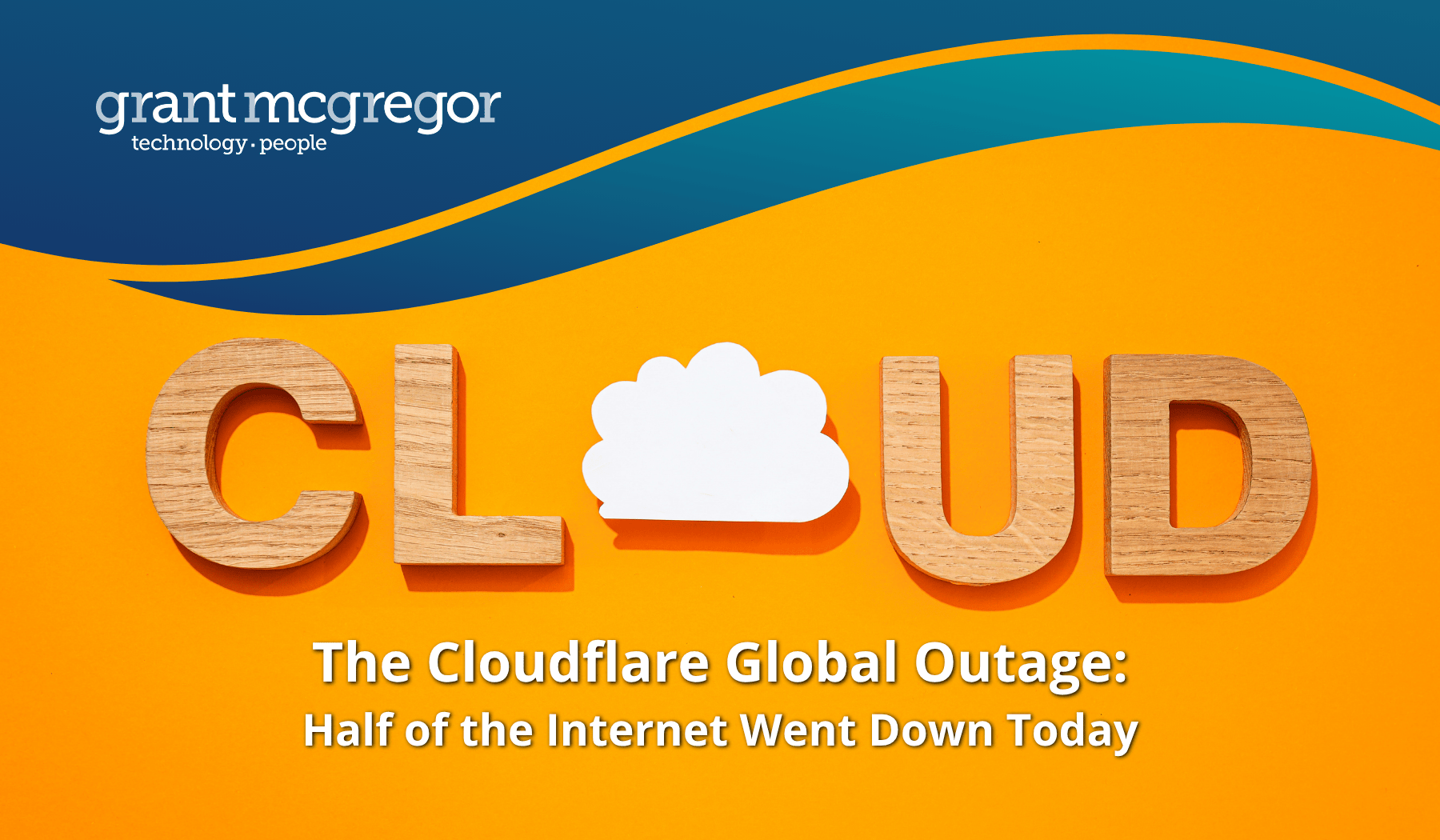Why didn't my antivirus software prevent me getting a virus?
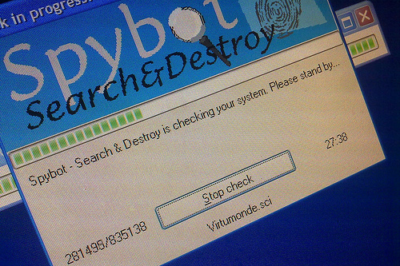
Surely I should've been protected?
It's understandable that many users become frustrated and confused when their antivirus software fails to prevent their computer system from getting a virus. The fact is that installing antivirus software alone will not guarantee your computer one hundred per cent protection. In this short article we'll explain why antivirus software doesn’t always work and other ways you can protect your computer from cyber threats.
The purpose of antivirus software
Antivirus software is usually made up of a number of scanners which work to protect your computer from viruses and malware. Most anti-virus software makes use of a comprehensive scanner which can be configured to perform thorough assessments of the existing files on your computer. The comprehensive scanner will compare the contents of your files to a list of known viruses and malware. If it finds a match it will mark it as a threat. This list of viruses is regularly updated by the software provider. Antivirus software typically also has a real-time scanner which scans things as you open them. It also actively looks for suspicious behaviour on your computer, which may indicate a possible virus. The best way to view the operations of anti-virus software is to think of it as working the opposite way to a party guest list. Whereas a party guest list lets in those that are on the list, the antivirus software keeps out those that are on the list. It is important that users view antivirus software as the last line of defence rather than the first. It cannot guarantee protection from all viruses.
Why antivirus software doesn’t always work...
Another way to think about antivirus software is as a 'flu vaccination for your computer. Whilst the 'flu jab may help to prevent you from catching the 'flu, it cannot guarantee that you won’t get it. Antivirus software is only capable of dealing with the threats it knows about. Basically it has signatures for certain viruses and malware which it can use to recognise and block them. Of course it finds it much more difficult to recognise and destroy new malware that it has never come across before. Seeing as antivirus software cannot offer your computer one hundred per cent protection, it is best to actively protect your IT network and block the key points of ingress before your hardware is contaminated. It's much easier to protect your computer systems from viruses and malware than it is to try and fight them off afterwards.
Closing the door to viruses and malware
Viruses and malware have key points of access that you will need to pay attention to. Email attachments pose significant threats, so it's always best to use a separate filter for phishing and spam. If you regularly use USB sticks or other external storage devices it is essential that these are actively scanned to prevent infected devices from contaminating your computer system. But the fastest growing point of access today is through internet downloads. Always err on the side of caution when opening any downloaded files and be sure to make use of a real-time web scanner or tool such as Web Protection software.
Educating users
Educating your users is one of the best ways to prevent viruses and malware from infecting your computer system. Cyber threats prey on our human traits such as curiosity, compassion, fear It's essential that users understand the dangers of things like phishing emails and know their typical traits so that they can easily identify them. For example, some phishing emails may appear to be from your bank or a social media website you use. They'll ask you to click on a link which takes you to what looks to be their website. If you type in your username and password on this site, your details may be stolen so that the phisher can access your account information.
Conclusion
Whilst it's better to install antivirus software than not having any at all, it's also essential to remember that it's not the be all and end all of preventing viruses. In order to stand the best chance at protecting your computer system from viruses you will need to use various other tools such as web protection software and email spam filters. You will also need to keep in mind that not every file attachment you open will be safe, even if your antivirus software has not marked it as a threat. Be wary of email attachments from suspicious email addresses and downloads from dodgy websites and you will stand the best chance at keeping your computer systems virus-free!
We offer a range of anti-virus applications as part of a layered defence against these threats. One of them is VIPRE from ThreatTrack and you can read more about the VIPRE Business Antivirus solution here or you can download VIPRE Business for a free 30-day trial to see how it would help protect your computer systems from the growing complexity of threat. Or you can arrange a short demo of the product from Grant McGregor.
More importantly, it may be worth assessing if you have sufficient (but appropriate) technologies in place to provide layered defence in depth from web threats, USB sticks and email dangers.
Get in touch with us if you're less than happy with the security situation you find yourself in...